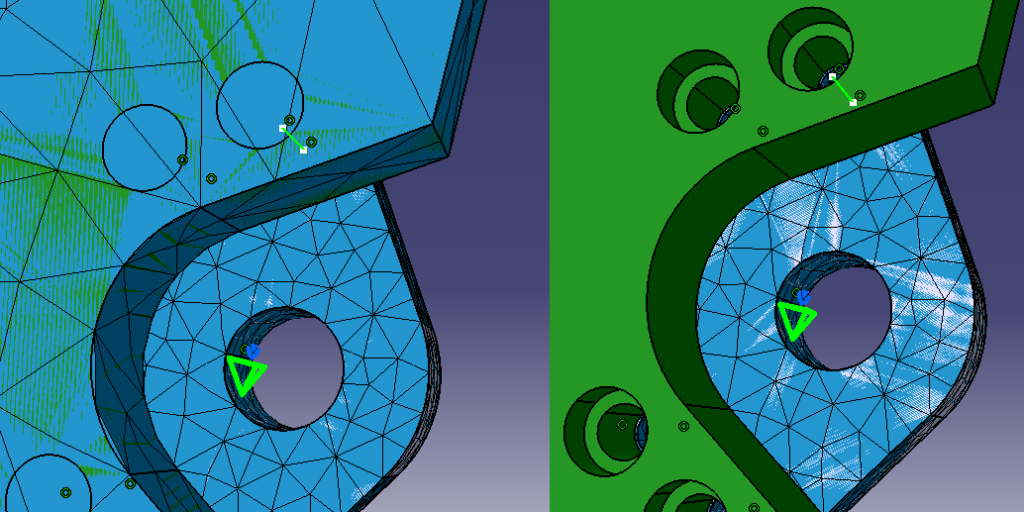CPosner
Mechanical
- Jan 26, 2007
- 139
I have an assembly that I am meshing and for some reason these holes won't mesh on a specific part. Also some counterbores on some holes aren't meshing either. I've tried different things, like local mesh size and I cannot even choose the inside hole surface. No luck here. Any insight or tips? What's the issue?
Thanks.
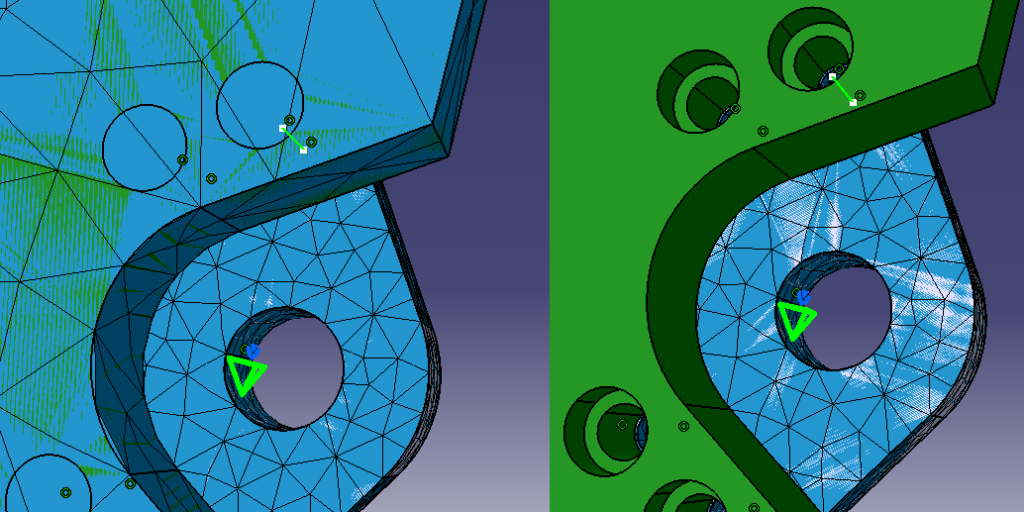
Thanks.