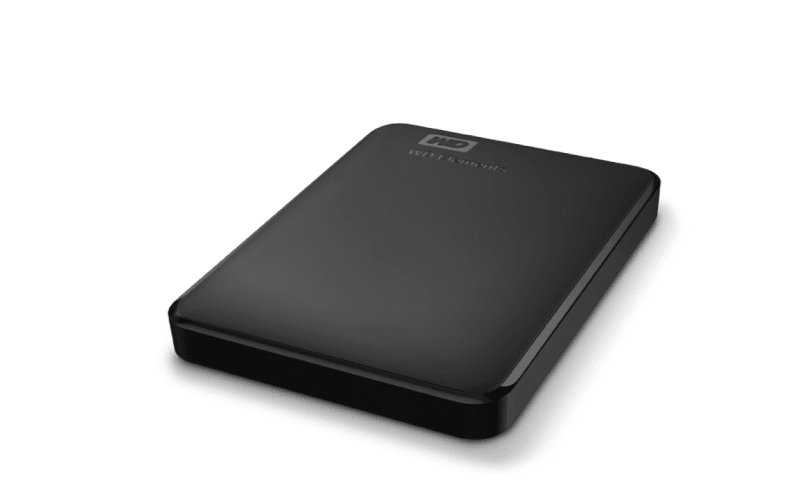Just in the in basket... ICYC The site is reputable...
-----*****-----
So strange to see the singularity approaching while the entire planet is rapidly turning into a hellscape. -John Coates
-Dik
-----*****-----
So strange to see the singularity approaching while the entire planet is rapidly turning into a hellscape. -John Coates
-Dik