Hey,
I am working with NX12 and BlockStyler. I want to make sure that the point, that I created is on a face.
Using the Point Function in NX there is the possibility to choose "Point on Face". That's all I need.
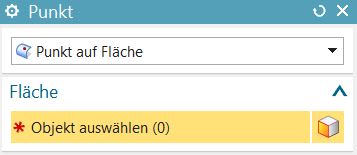
How can I use the "Point on face" function in Blockstyler? I think it should be there, but journaling is not useful here.. I think it should be a rule or a type or something similar.
Thanks,
Yvonne
I am working with NX12 and BlockStyler. I want to make sure that the point, that I created is on a face.
Using the Point Function in NX there is the possibility to choose "Point on Face". That's all I need.
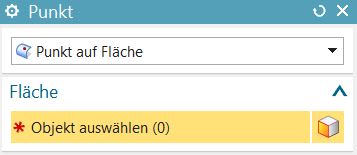
How can I use the "Point on face" function in Blockstyler? I think it should be there, but journaling is not useful here.. I think it should be a rule or a type or something similar.
Thanks,
Yvonne
