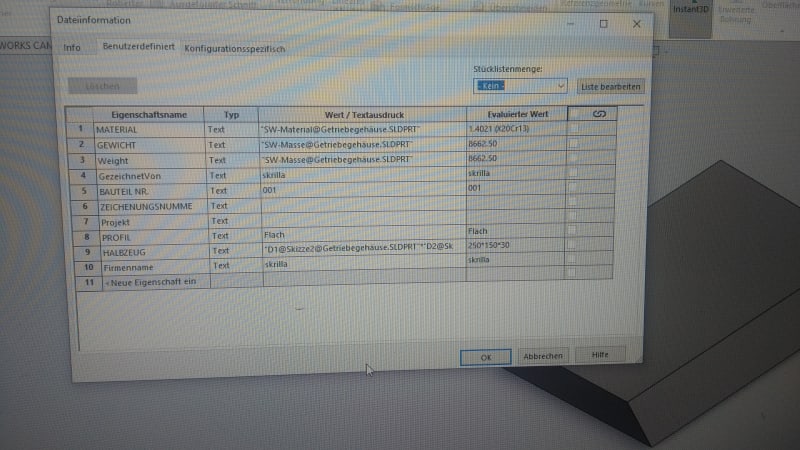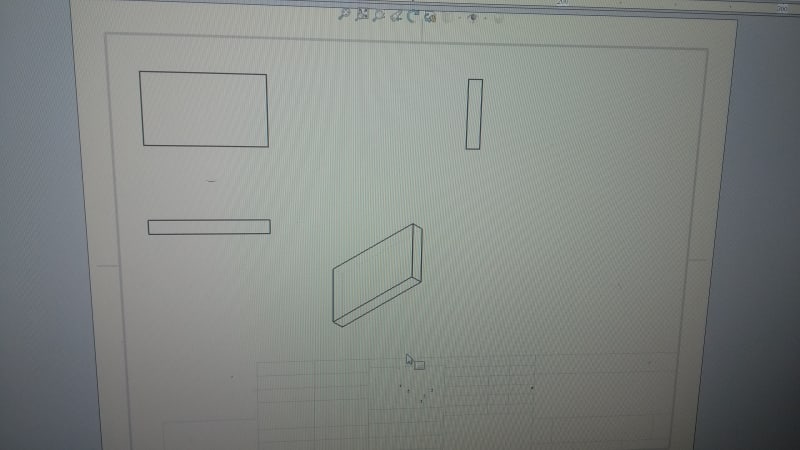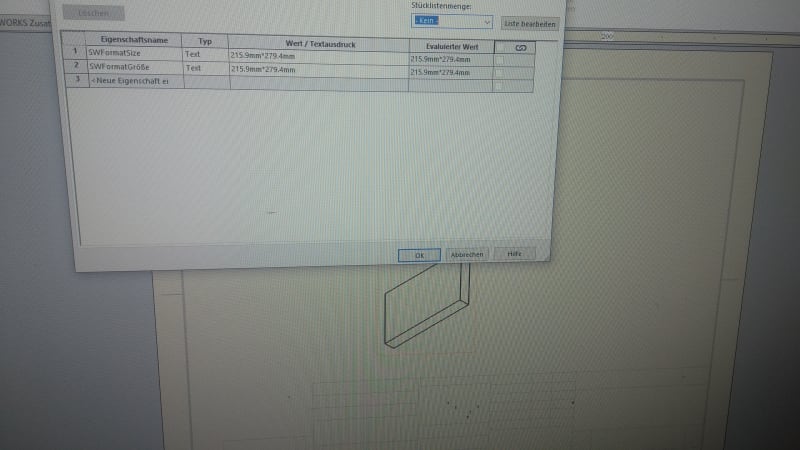After modelling a 3d part with solidworks and I want to generate a 2d drawing, on the drawing sheet shows all the view and dimension lines but figures and Title block are blank. When the very drawing Tab is minimized and the cursor is place on that very Tab it shows the attached picture. What might be the possible cause? Any Tips?