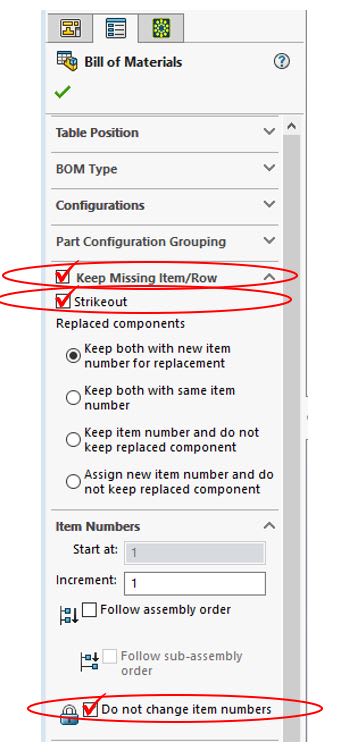dklarz
Mechanical
- Mar 31, 2005
- 89
I'm a contract engineer working with a major client, including novice level SolidWorks (2017 Premium) training for new employees. Some of the older engineers have complained that when they change an assembly model the drawing BOM item numbers get shuffled around creating problems when they are cross-checking an updated assembly. Is there a way to keep item numbers to stay attached to a particular part? How would they handle the BOM when a part is removed but they want to BOM to reflect that?
Thanks - dklarz
Thanks - dklarz