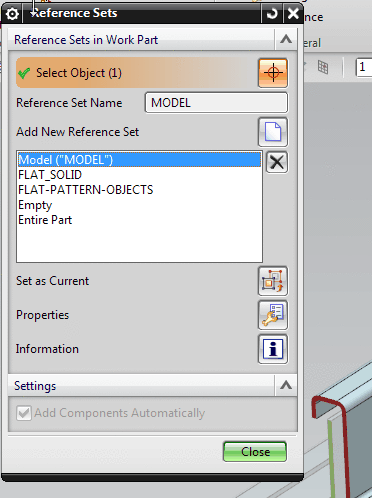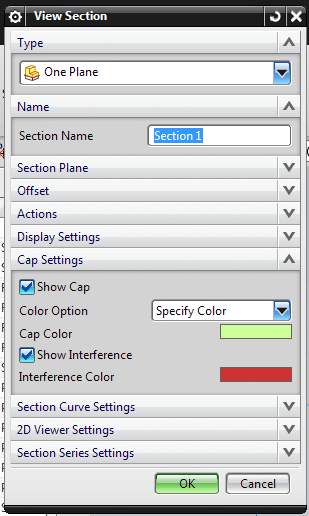venomex
Automotive
- Jan 12, 2015
- 92
I have an assembly where I have a part from Catia(rest are NX parts), though it is a solid while taking a sectional view of assembly only the outermost and innermost faces/lines are shown. The same problem appears in 3d part modelling environment.
I have loaded the exact parts and same problem persists.
Is there a way to solve this?
Pratham Shetty,
Daimler Buses.
Using NX 9.0.3.4
I have loaded the exact parts and same problem persists.
Is there a way to solve this?
Pratham Shetty,
Daimler Buses.
Using NX 9.0.3.4