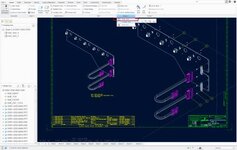V
vbvbvb
Guest
HI EB
WHEN WE USE CLEAN UP DIM OPTION, SNAP LINES WILL BE CREATED BY PROE,HOW TO MAKE THESE SNAP LINES INVISIBLE
REGARDS
VB
WHEN WE USE CLEAN UP DIM OPTION, SNAP LINES WILL BE CREATED BY PROE,HOW TO MAKE THESE SNAP LINES INVISIBLE
REGARDS
VB