peppergrass
Mechanical
Hi everyone,
Please excuse my English, not a native speaker. Here is my problem.
I wrote a piece of automation code using NXopen (SNAP) to move the bodies around repetitively in a .prt file in order to pack them together in the tightest fashion. Through the course of which, the code will also generate the intersection part between bodies if any and delete it after volume calculation for overlapping control purpose. It usually took UG/NX several hours to finish 1,000 iterations give or take.
At first, it goes kind of fast, but it gets slower and slower down the stretch. And after the automated process is finished, the .prt file becomes incredibly slow regardless the operation even if I just want to rotate or zoom in. I tried part cleanup, tried to play with customer defaults but nothing helped so far. The only thing that worked was export the prt file as parasolid and import it back in to a new prt file, then everything goes back to normal. Any ideas folks? Thanks in advance!
My pc specs:
Intel Xeon E5620 @2.40Ghz 2.39Ghz (2 processors)
RAM 24GB
I'm using NX9 and Visual Studio 2015 to do the whole thing by the way.
Please excuse my English, not a native speaker. Here is my problem.
I wrote a piece of automation code using NXopen (SNAP) to move the bodies around repetitively in a .prt file in order to pack them together in the tightest fashion. Through the course of which, the code will also generate the intersection part between bodies if any and delete it after volume calculation for overlapping control purpose. It usually took UG/NX several hours to finish 1,000 iterations give or take.
At first, it goes kind of fast, but it gets slower and slower down the stretch. And after the automated process is finished, the .prt file becomes incredibly slow regardless the operation even if I just want to rotate or zoom in. I tried part cleanup, tried to play with customer defaults but nothing helped so far. The only thing that worked was export the prt file as parasolid and import it back in to a new prt file, then everything goes back to normal. Any ideas folks? Thanks in advance!
My pc specs:
Intel Xeon E5620 @2.40Ghz 2.39Ghz (2 processors)
RAM 24GB
I'm using NX9 and Visual Studio 2015 to do the whole thing by the way.

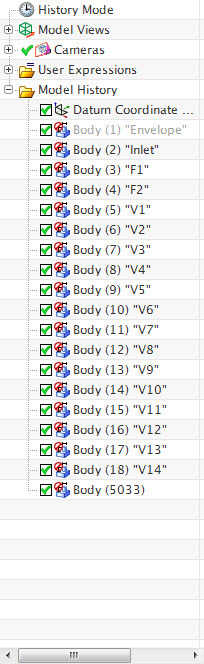
![[bigsmile] [bigsmile] [bigsmile]](/data/assets/smilies/bigsmile.gif) .
.