Bigwizz
Automotive
- Oct 19, 2005
- 17
Hi All,
Hopefully this is a really simple one to answer.......
When we start a sketch (either Sketch in Task Env or Direct Sketch) the blue sketch plane indication appears when you hover on a possible item to sketch on but as soon as it's selected the blue plane disappears. I'm pretty sure this will be a default or preference setting option but for the life of me I can't find it!!
BTW we're using NX9.0
Cheers.
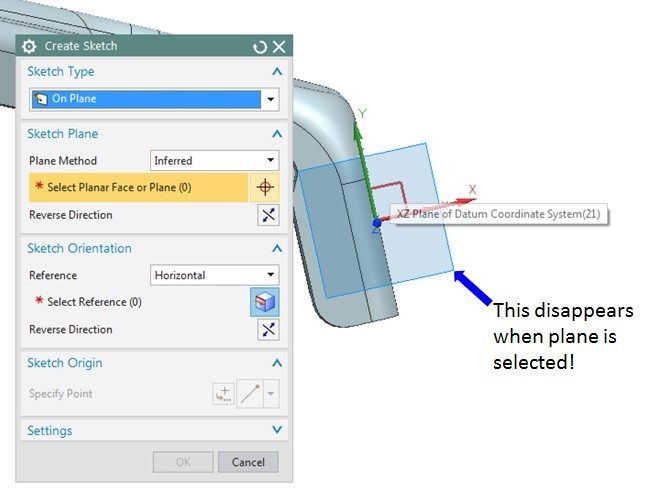
Hopefully this is a really simple one to answer.......
When we start a sketch (either Sketch in Task Env or Direct Sketch) the blue sketch plane indication appears when you hover on a possible item to sketch on but as soon as it's selected the blue plane disappears. I'm pretty sure this will be a default or preference setting option but for the life of me I can't find it!!
BTW we're using NX9.0
Cheers.
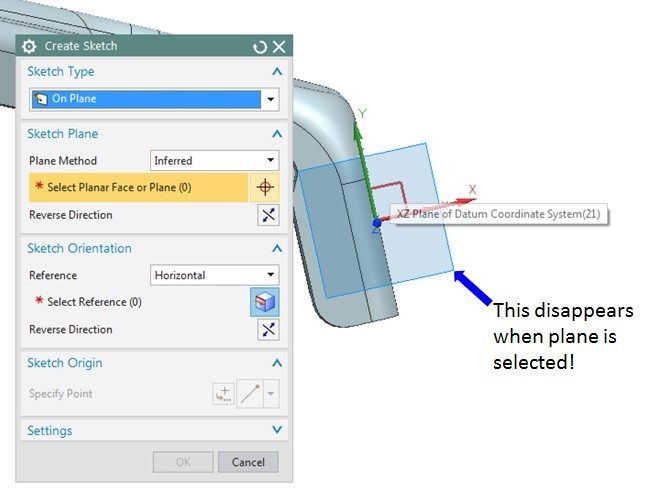

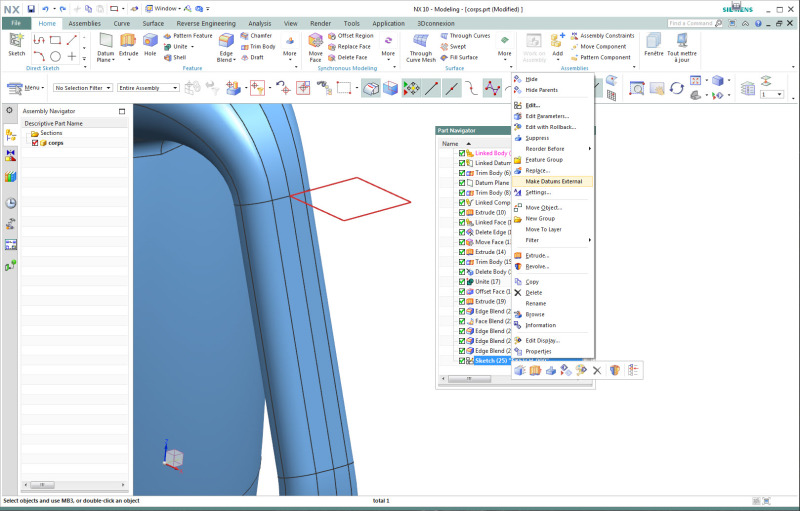
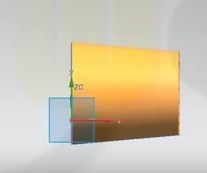
![[thumbsdown] [thumbsdown] [thumbsdown]](/data/assets/smilies/thumbsdown.gif)