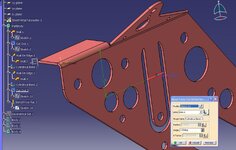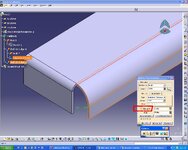Navigation
Install the app
How to install the app on iOS
Follow along with the video below to see how to install our site as a web app on your home screen.
Note: This feature may not be available in some browsers.
More options
Style variation
-
Congratulations dmapguru on being selected by the Eng-Tips community for having the most helpful posts in the forums last week. Way to Go!
You are using an out of date browser. It may not display this or other websites correctly.
You should upgrade or use an alternative browser.
You should upgrade or use an alternative browser.
- Status
- Not open for further replies.
- Thread starter
- #2
- Thread starter
- #3
C
caddict
Guest
OR use the Flange tool as you are asked to specify required Rad
- Thread starter
- #4
S
spider007
Guest
that worked good (had to rethink couple of things, but it worked good)
thank you
thank you
- Thread starter
- #5
C
caddict
Guest
You are most welcome and keep up the good work.
- Thread starter
- #6
F
flanakins
Guest
Just a thought. In your screen dump it is showing the dimmed standard
value and the formula symbol. Would it not be possible to right click on the "f"
symbol and edit the formular? If sheet metal is conform with other Catia workbenches you would simply need to + the extra size you require for the radius to increase it.
Should avoid having to use the flange tool.
value and the formula symbol. Would it not be possible to right click on the "f"
symbol and edit the formular? If sheet metal is conform with other Catia workbenches you would simply need to + the extra size you require for the radius to increase it.
Should avoid having to use the flange tool.
- Thread starter
- #7
S
spider007
Guest
That's the first thing i tried. Somtimes it works, and sometimes it gives an error...... I couldn't get it to work in this perticular case
- Thread starter
- #8
F
flanakins
Guest
Spider, can you input the error message. I'd like to have a look at it.
- Thread starter
- #9
- Thread starter
- #10
F
flanakins
Guest
Spider, I noticed you are erasing the formula and typing your required size in the original box. This can sometimes lead to problems if you have extensively paremitised your model. A more stable way is to leave the original formula which is contained within the inverted commas '..........' and add your amendment as a mathmatical equation onto the end e.g.
'Sheet Metal Parameter.1\Bend Radius' + .25in or if you are using metric
'Sheet Metal Parameter.1\Bend Radius' + 6.3mm
Actually any mathematical sign can be added. However, remember to leave a space after the last ' before you start adding. This method not only keeps the model robust it also allows the re-introduction of the original value by simply deleting the additions.
'Sheet Metal Parameter.1\Bend Radius' + .25in or if you are using metric
'Sheet Metal Parameter.1\Bend Radius' + 6.3mm
Actually any mathematical sign can be added. However, remember to leave a space after the last ' before you start adding. This method not only keeps the model robust it also allows the re-introduction of the original value by simply deleting the additions.
- Status
- Not open for further replies.
Similar threads
- Replies
- 0
- Views
- 273
- Replies
- 0
- Views
- 188
- Question
- Replies
- 3
- Views
- 14K
- Replies
- 1
- Views
- 2K
- Replies
- 0
- Views
- 239