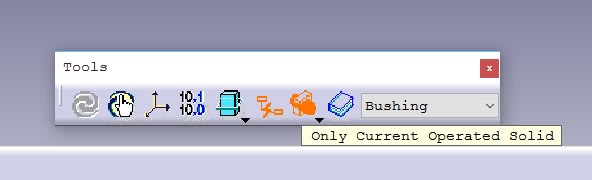I have used Catia off and on for some time now in a limited capacity, but am going to start working much more in the near future. So not a total newbie, but also not a seasoned expert. I have been a SolidWorks user for many years and realize (obviously) that they are not the same software. However, I am trying to find functionality similar to what SolidWorks does.
For those that haven't used it before, SW allows you to roll the model tree (what Catia users call the specification tree) back to the very beginning and then step by step roll it forward to see how the part was built (which helps with understanding the design intent). I really haven't found anything like this yet in Catia. Is there something like that out there that I can't find? It is VERY helpful to see what features existed at the time the part was built. The parts that I have seen from others users have the main part body with the assemble feature, but then below it many part bodies that generate features. But if I edit a feature all other features remain in place.
Again, realize it will take a shift in the way my mind thinks when it comes to modeling but hoping there is something out there.
For those that haven't used it before, SW allows you to roll the model tree (what Catia users call the specification tree) back to the very beginning and then step by step roll it forward to see how the part was built (which helps with understanding the design intent). I really haven't found anything like this yet in Catia. Is there something like that out there that I can't find? It is VERY helpful to see what features existed at the time the part was built. The parts that I have seen from others users have the main part body with the assemble feature, but then below it many part bodies that generate features. But if I edit a feature all other features remain in place.
Again, realize it will take a shift in the way my mind thinks when it comes to modeling but hoping there is something out there.