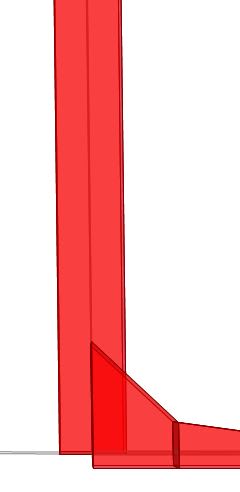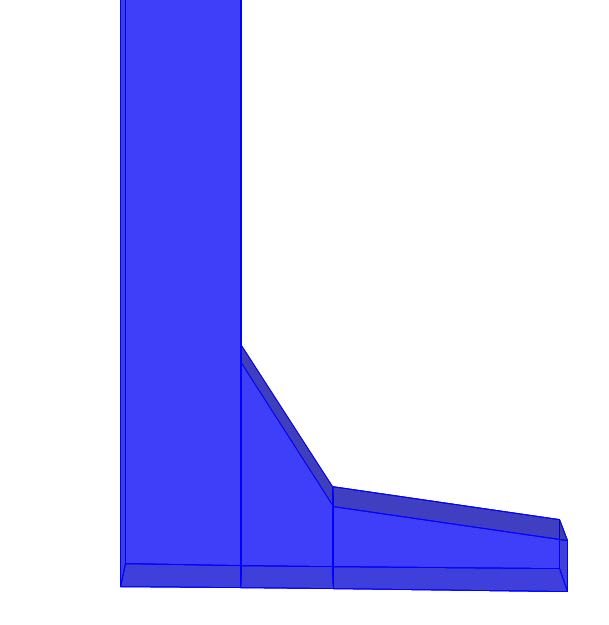Hello colleagues,
I'm trying to model a concrete box section with shells in sap2000. I must do this with shells elements and this section has variation of thickness.
The thickness of the slab increases of 10 cm to 15 cm and then to 40 cm in the joint with the vertical element.
My problem is to model it at the connection between the vertical shell element and the slab. Cause the shell don't allows to use the commands "End (Length) Offsets" and "Insertion point".
So I thought I can model elements as frames, to use both commands that I said and then to use the command "Convert Lines to Areas". But this last command isn't working.
Anyone knows how I can do that?
I'm trying to model a concrete box section with shells in sap2000. I must do this with shells elements and this section has variation of thickness.
The thickness of the slab increases of 10 cm to 15 cm and then to 40 cm in the joint with the vertical element.
My problem is to model it at the connection between the vertical shell element and the slab. Cause the shell don't allows to use the commands "End (Length) Offsets" and "Insertion point".
So I thought I can model elements as frames, to use both commands that I said and then to use the command "Convert Lines to Areas". But this last command isn't working.
Anyone knows how I can do that?