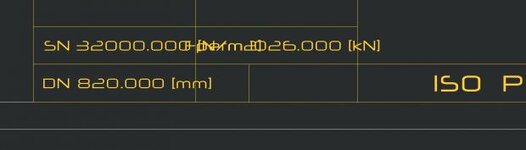R
robo_kk
Guest
Hi,
I have a quick question. When I make a drawing and i take dimensions from parameters, i get three zeros after decimal. How can i round it to one zero or none?
Thanks,
Robert
View attachment 6352
I have a quick question. When I make a drawing and i take dimensions from parameters, i get three zeros after decimal. How can i round it to one zero or none?
Thanks,
Robert
View attachment 6352