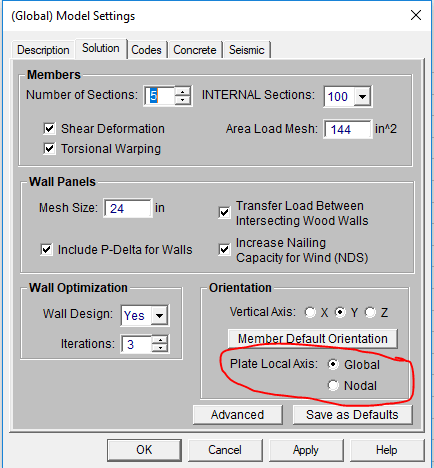Did you try contacting RISA technical support first? Just curious because they should have been knowledgeable enough to point you in the right direction. At least, unless something major has changed since I left.
The model you describe is one where it sounds like you could have issues with the plate local axes not being consistent. That's very common. Now, the problem with this is that the contour plots interpolate between adjacent plates. So, if you're plotting the local y moments then the local y moment for one plate can mean something completely different than the plates next to it. Therefore, this can really mess up the plate contours in any region where plate axes don't line up nicely. Ugh!
The plate force results spreadsheet doesn't get messed up because they are reported for an individual plate and not affected by orientation of any adjacent plates.
There are a number of ways to work around this contouring issue. The ones I would recommend are the following:
1) In the most recent version of the program there is a setting on the (Global) Model Settings - Solution tab for aligning your plates to the GLOBAL axes instead of the default local / nodal axes of the plate. Now, I wasn't involved in creating this feature. But, if it works correctly, then it should solve your problem.
2) The internal force summation tool. Just select only the elements for which you are interested in getting a moment. Then use this internal force tool to cut a plane through these elements. The tool will report the internal forces and moments relative to the cutting plane and line that you created. Therefore, it converts all the goofy local plate forces into the forces in the orientation you are interested in. This tool is GREAT for shear walls or structural slabs or such. It may not work quite as well for your case (cylinder) because it's tougher to get the orientation of your cutting plane just right.