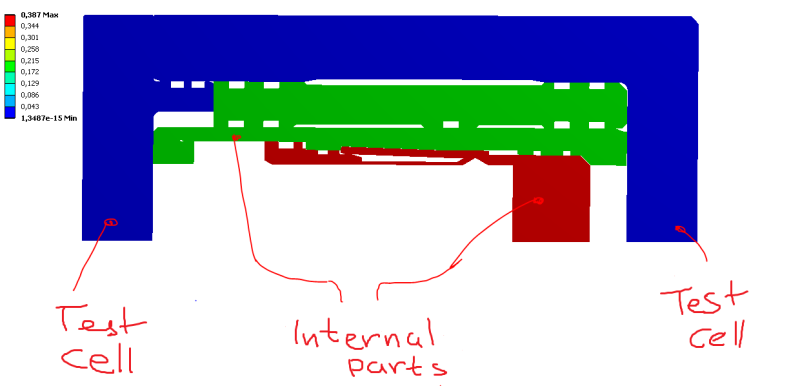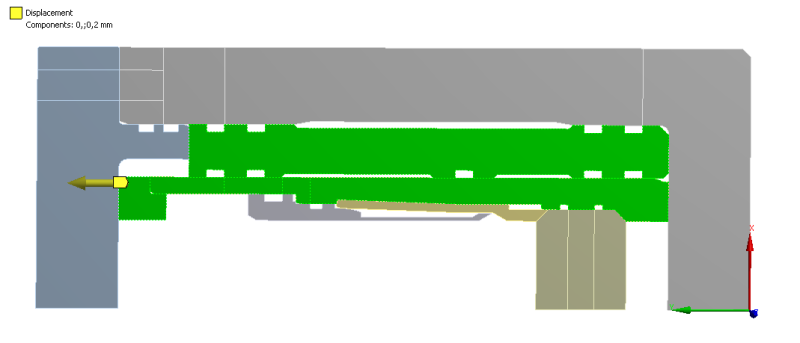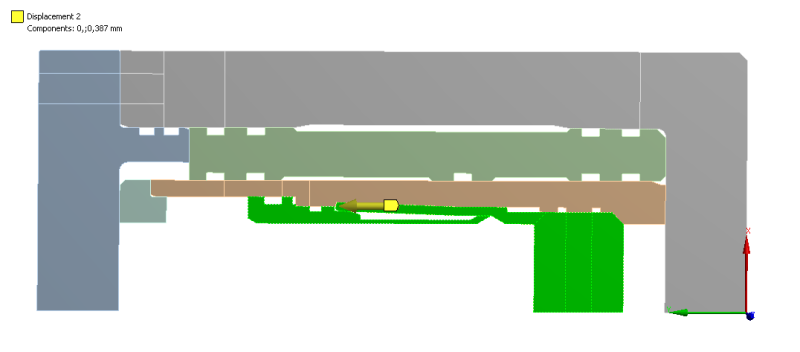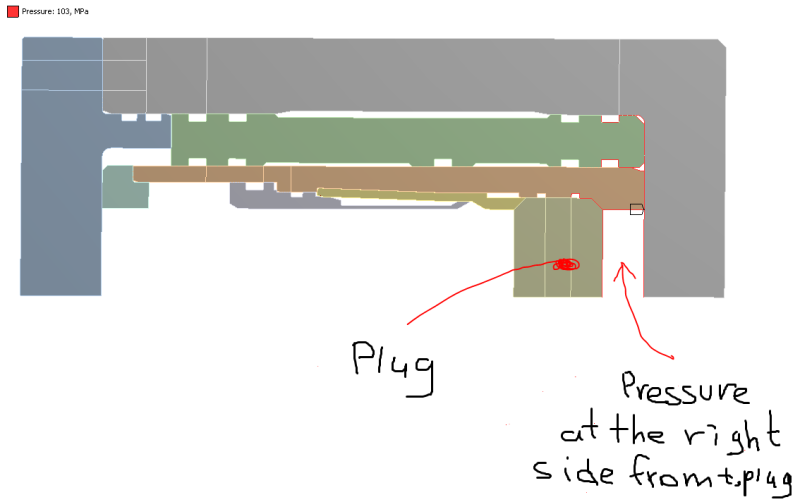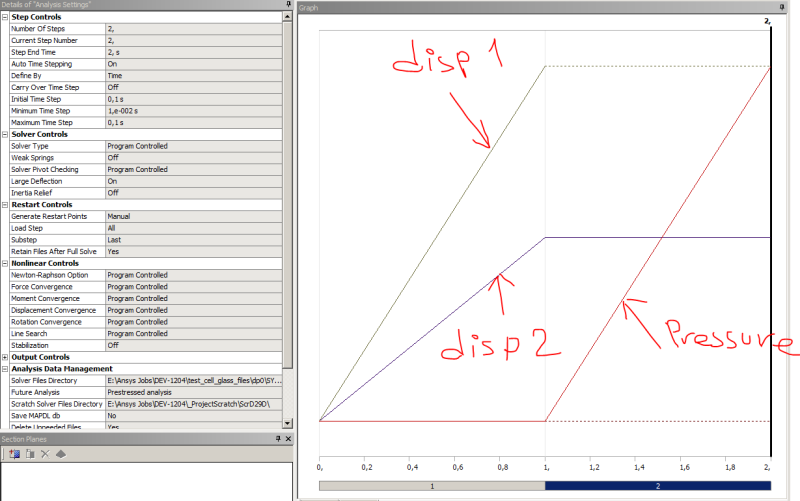somebodyfromworld
Mechanical
Hello people
Could anyone of you explain how to use restart control options for combining two different loads:
1. at first load step the construction should move 0,2mm
2. then it is subjected with a pressure
Please look at the pictures with the setting, there is a test cell. Green and Red internal parts should move 0,2mm and 0,387mm respectively from right to left in the test cell and then the pressure must be applied in the right side of the test cell.
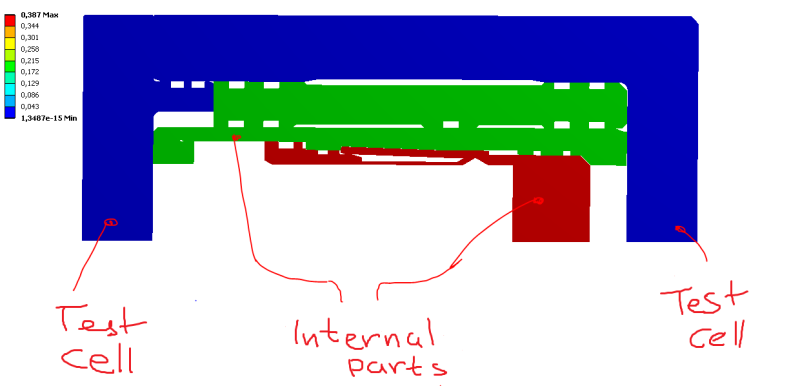
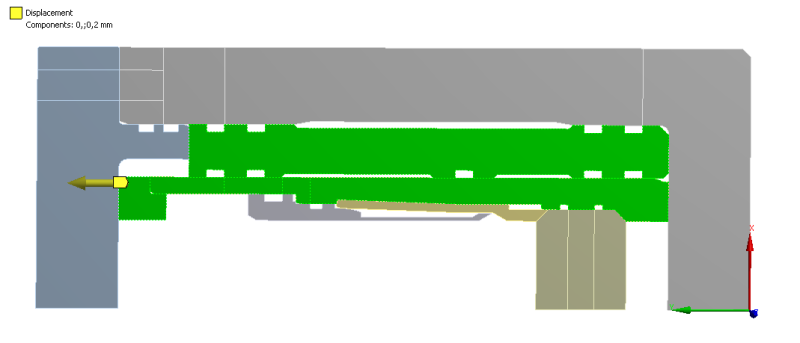
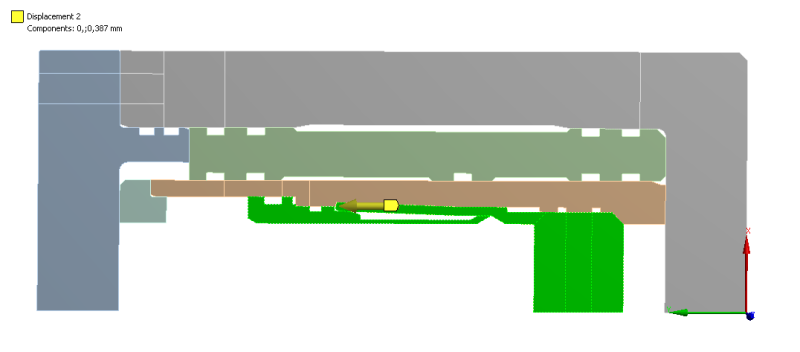
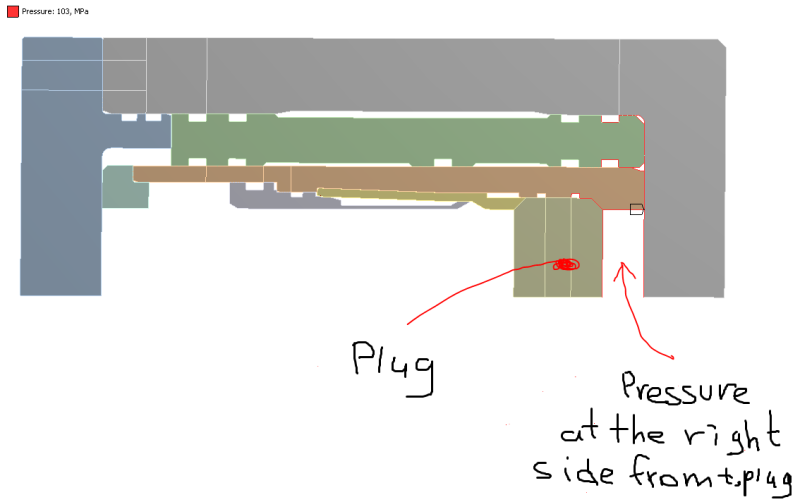
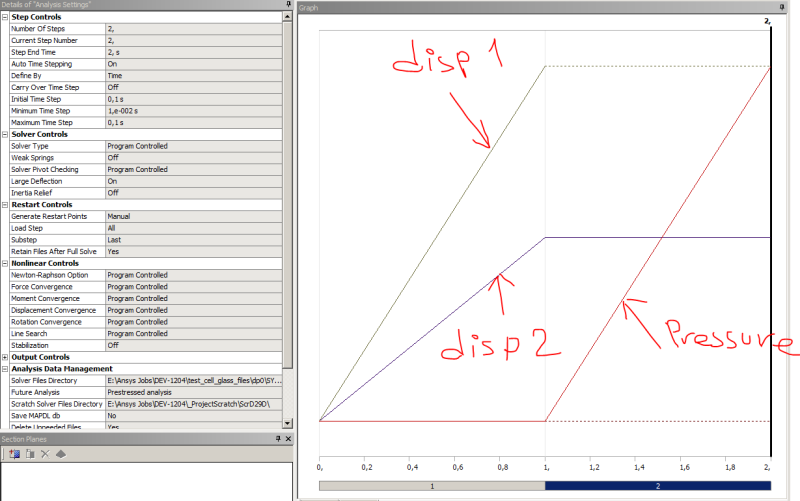
Could anyone of you explain how to use restart control options for combining two different loads:
1. at first load step the construction should move 0,2mm
2. then it is subjected with a pressure
Please look at the pictures with the setting, there is a test cell. Green and Red internal parts should move 0,2mm and 0,387mm respectively from right to left in the test cell and then the pressure must be applied in the right side of the test cell.