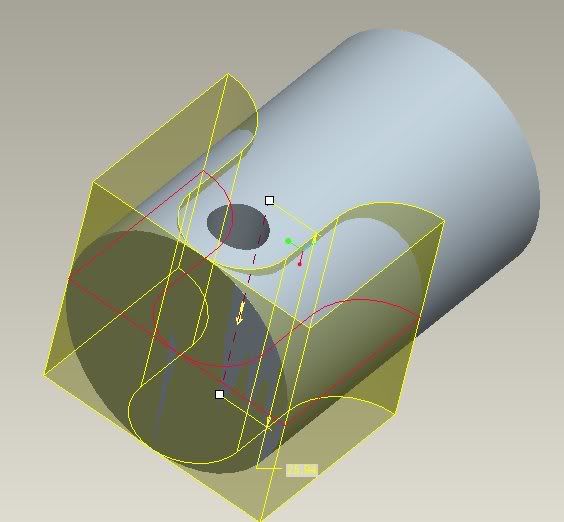D
DigDug
Guest
I'm having trouble removing the material inside the highlighted extrusion. For some reason the "Remove Material" button is greyed out.
Could anyone tell me why it won't allow me to remove this, and how can I remove it?
Cheers
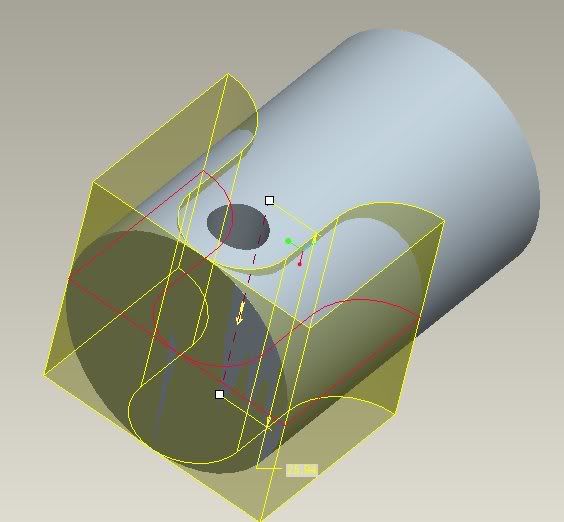
Could anyone tell me why it won't allow me to remove this, and how can I remove it?
Cheers