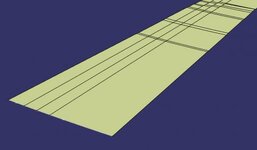R
Roger Farrarons Clusella
Guest
Hello All,
First of all thank you for accepting me here .
.
I´m Roger and I work using Catia.
I have a problem with some surfaces.
In a first instance i have create 4 sweep surfaces.
After I join them ( with: simplify, check connexity and ignore erroneous elements)
So I get a join surface where i can see still the 4 different surfaces.
I would like to remove the edges of the old sweep surfaces, I have tried several things but nothing works for now
View attachment 1915
thanks in advance!
Roger.
First of all thank you for accepting me here
I´m Roger and I work using Catia.
I have a problem with some surfaces.
In a first instance i have create 4 sweep surfaces.
After I join them ( with: simplify, check connexity and ignore erroneous elements)
So I get a join surface where i can see still the 4 different surfaces.
I would like to remove the edges of the old sweep surfaces, I have tried several things but nothing works for now
View attachment 1915
thanks in advance!
Roger.
Attachments
Last edited: