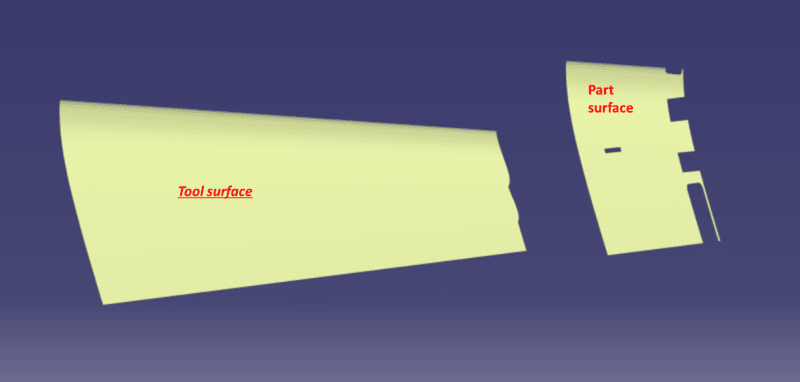Hi everyone,
I'm currently working as a tooling design intern at an aerospace company, and I've encountered a challenge. We're developing two prototypes with almost identical designs, except for a slight modification. For these prototypes, half of the wing surface remains the same, while the other half has a different mold.
The issue I'm facing is that we only have one mold for both prototypes. For the second prototype, I need to determine the exact location for the layup. To do that, I need to identify where the surfaces of the two prototypes are identical. I've tried using the DMU Compare tool, but it hasn't been helpful. Manually adjusting and aligning the surfaces also didn't yield accurate results, so I'm still struggling to pinpoint the right layup location.
I've attached an image showing both wing surfaces. I'm wondering if there's a more efficient method to align the surfaces on the tool and find the correct layup location. While measuring the root and tip chord and comparing them with the tool is an option, it's not always practical, especially when dealing with more complex contours in future projects.
Does anyone know of an efficient way to compare complex surfaces or contours and find the exact match for the layup?
Thanks in advance for any advice!
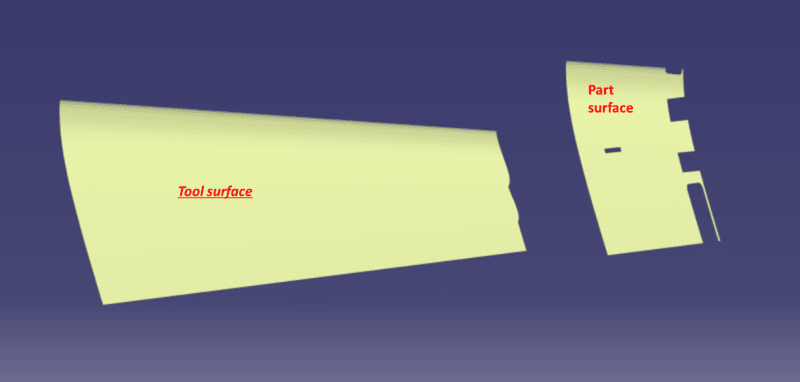
I'm currently working as a tooling design intern at an aerospace company, and I've encountered a challenge. We're developing two prototypes with almost identical designs, except for a slight modification. For these prototypes, half of the wing surface remains the same, while the other half has a different mold.
The issue I'm facing is that we only have one mold for both prototypes. For the second prototype, I need to determine the exact location for the layup. To do that, I need to identify where the surfaces of the two prototypes are identical. I've tried using the DMU Compare tool, but it hasn't been helpful. Manually adjusting and aligning the surfaces also didn't yield accurate results, so I'm still struggling to pinpoint the right layup location.
I've attached an image showing both wing surfaces. I'm wondering if there's a more efficient method to align the surfaces on the tool and find the correct layup location. While measuring the root and tip chord and comparing them with the tool is an option, it's not always practical, especially when dealing with more complex contours in future projects.
Does anyone know of an efficient way to compare complex surfaces or contours and find the exact match for the layup?
Thanks in advance for any advice!