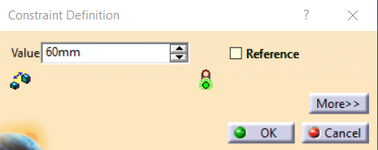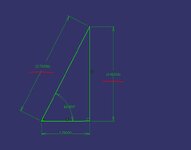A
araminaran
Guest
Hi Friends
I have a question. when we want to make a dimension between for example two points by using constrain option, there will open a constraint defition window (look at the attached picture). can anybody explain what does the reference button exactly do in this window?
thank you all
I have a question. when we want to make a dimension between for example two points by using constrain option, there will open a constraint defition window (look at the attached picture). can anybody explain what does the reference button exactly do in this window?
thank you all