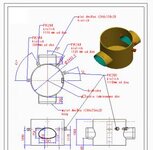R
robo_kk
Guest
Hi,
I have prepared a documentation which looks like this:
View attachment 6326
then I export files to dwg and get this in AutoCad:
View attachment 6327
Why there is no ".jpg" view there? What do i do wrong? Should I change something in my configuration or should i export in some other way?
Thank you for any response.
Cheers,
Robert
I have prepared a documentation which looks like this:
View attachment 6326
then I export files to dwg and get this in AutoCad:
View attachment 6327
Why there is no ".jpg" view there? What do i do wrong? Should I change something in my configuration or should i export in some other way?
Thank you for any response.
Cheers,
Robert