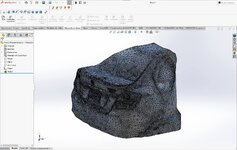V
victor andreevich
Guest
Hi friends, i have a problem to open a .obj file with the textures visible on the model in Solidworks 2022. I have scaned 3d model with Kiri Engine app and downloaded a zip file that contains an .obj, .mtl model and several .png files. I have tried opening the file, using the options button, and selecting the file directory to try to link these images. However, when I open it on Solidworks the model I still show the mesh model without any textures. Please help me to find the solution?
Any advice will be much appreciated.
Any advice will be much appreciated.
Attachments
Last edited: