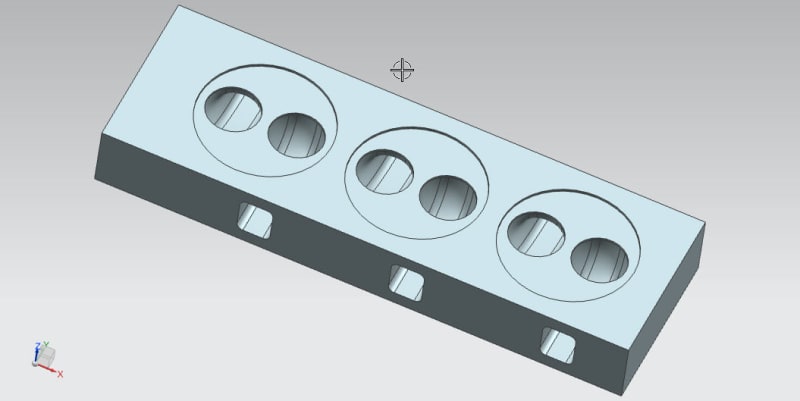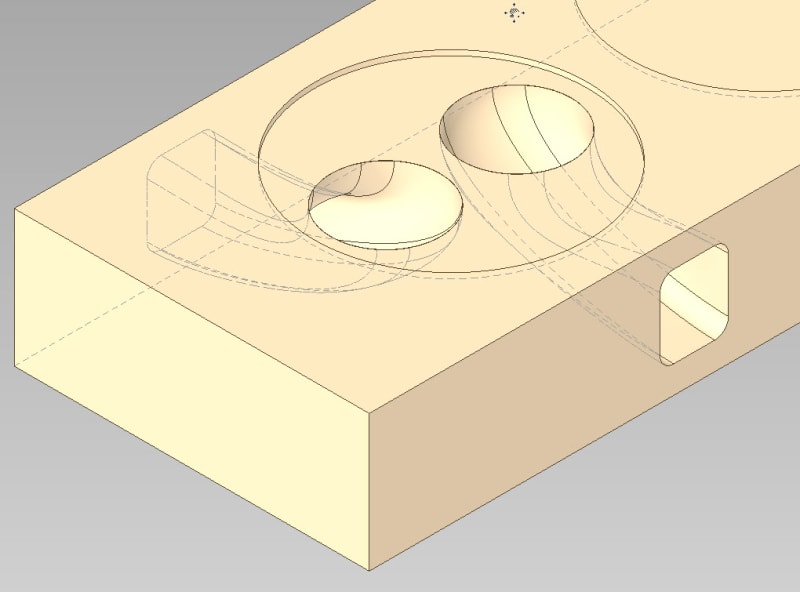
I want to create above type of shape in Nx 11. To create this I have created two sketches. No guides are provided to do so. The cut should be normal to profiles. I am attaching the file where I have drwan everything but stuck at creating the above shape. Please help me in this regard.