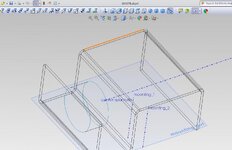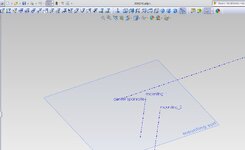P
Pare
Guest
I am having an issue with visibility of parts/ assemblies: they only show when rotating with middle mouse. This is when shaded/ shaded with edges is selected.
Also the icon is "broken - it only shows half wireframe, half shaded with edges no matter which mode is actually selected.
I have tried visibility/ hide/ show options in the feature manager (flyout menu) but this doesn't help. Also I have checked my settings in Tools - Options but also here it seems to be fine.
It does show geometry - planes, axes etc. but no surfaces.
I run SW 2011 - just transfered the license to a laptop. At first it was fine, but a few weeks later this suddenly came up.
Hope someone can help.
Also see the attached pictures.
The left picture shows wireframe mode
The right picture shows shaded with edges mode
note the display style icon looking strange!
View attachment 6185View attachment 6186
Also the icon is "broken - it only shows half wireframe, half shaded with edges no matter which mode is actually selected.
I have tried visibility/ hide/ show options in the feature manager (flyout menu) but this doesn't help. Also I have checked my settings in Tools - Options but also here it seems to be fine.
It does show geometry - planes, axes etc. but no surfaces.
I run SW 2011 - just transfered the license to a laptop. At first it was fine, but a few weeks later this suddenly came up.
Hope someone can help.
Also see the attached pictures.
The left picture shows wireframe mode
The right picture shows shaded with edges mode
note the display style icon looking strange!
View attachment 6185View attachment 6186
Attachments
Last edited: