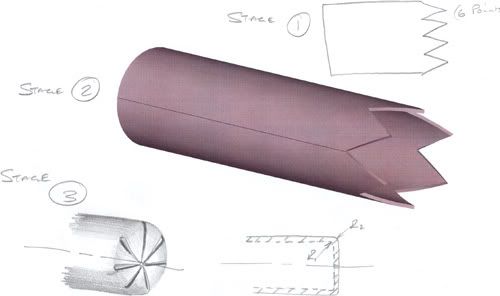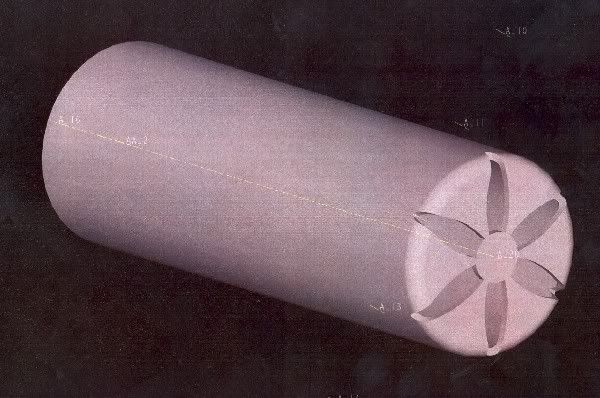Roxel
Aerospace
- Feb 14, 2006
- 9
Hi
Could anyone offer advice for the following (read in conjuction with the image below):
I have a tube that is created via 3 stages. Firstly a shape is punched as per stage 1 (with 6 points). This has been created using the normal feature/create/protrusion. At stage 2 the blank is rolled/formed as shown with a slight gap between the two meeting faces (but still forms a true cylindrical shape). This has been created using feature/create/tweak/toroidal bend. Stage 3 however is causing me problems. I want to 'petal' the 'spikes' to the centre, keeping the cross sectional profile with the circumferential radii as shown (so i dont end up with a perculiar hexagonal shape when looking end-on). I am playing with 'spinal bend' but not 100% sure whether im in the right place...
I want to emulate the method in which the tube is formed in production, rather than cutting a solid to resemble the final article (if this is at all possible).
Any help would be appreciated. By the way im working in dark ages...using Pro/E 2000i !!! The only floating module option I have is Pro/SURFACE.
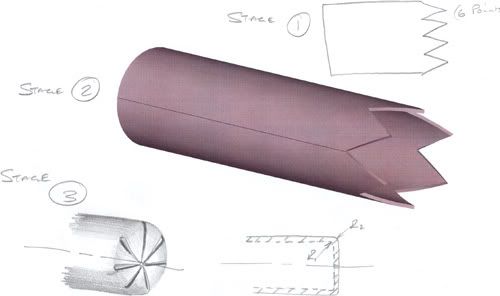
Could anyone offer advice for the following (read in conjuction with the image below):
I have a tube that is created via 3 stages. Firstly a shape is punched as per stage 1 (with 6 points). This has been created using the normal feature/create/protrusion. At stage 2 the blank is rolled/formed as shown with a slight gap between the two meeting faces (but still forms a true cylindrical shape). This has been created using feature/create/tweak/toroidal bend. Stage 3 however is causing me problems. I want to 'petal' the 'spikes' to the centre, keeping the cross sectional profile with the circumferential radii as shown (so i dont end up with a perculiar hexagonal shape when looking end-on). I am playing with 'spinal bend' but not 100% sure whether im in the right place...
I want to emulate the method in which the tube is formed in production, rather than cutting a solid to resemble the final article (if this is at all possible).
Any help would be appreciated. By the way im working in dark ages...using Pro/E 2000i !!! The only floating module option I have is Pro/SURFACE.