Hey guys..
Short question about exporting and importing of parasolids.
When I export a Parasolid from NX8.5.3., after that I import it again in NX (same version) I get the below result in part navigator.
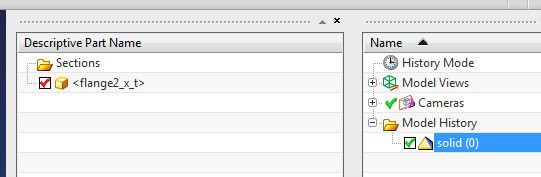
Now when I double click (edit) the feature I get below message.
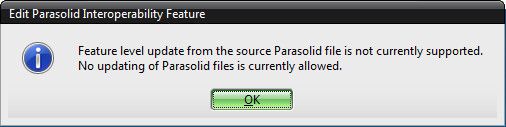
Which implies that somehow there is feature information to be retrieved and capable of editing...how can I accomplish this?
Ronald van den Broek
Application Specialist
Winterthur Gas & Diesel Ltd
NX8.5.3 / TC9.1.2
HPZ420 Intel(R) Xeon(R) CPU E5-1620 0 @ 3.60GHz, 32 Gb Win7 64B
Nvidea Quadro4000 2048MB DDR5
HP EliteBook 8570W Intel(R) Core(TM) I7-3740QM CPU @ 2.70GHz, 16Gb Win7 64B
Short question about exporting and importing of parasolids.
When I export a Parasolid from NX8.5.3., after that I import it again in NX (same version) I get the below result in part navigator.
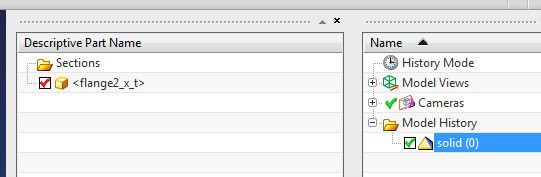
Now when I double click (edit) the feature I get below message.
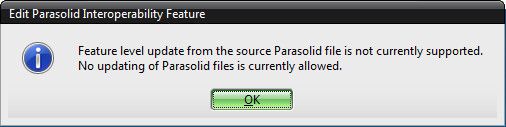
Which implies that somehow there is feature information to be retrieved and capable of editing...how can I accomplish this?
Ronald van den Broek
Application Specialist
Winterthur Gas & Diesel Ltd
NX8.5.3 / TC9.1.2
HPZ420 Intel(R) Xeon(R) CPU E5-1620 0 @ 3.60GHz, 32 Gb Win7 64B
Nvidea Quadro4000 2048MB DDR5
HP EliteBook 8570W Intel(R) Core(TM) I7-3740QM CPU @ 2.70GHz, 16Gb Win7 64B
