Hello.
I am trying to create a figure using the drafting application on NX. I have a regions with a solid fill, and I want to point to a smaller region within that region to describe it.
The issue is, the annotation object seems to be below the solid fill, so the arrow gets hidden.
This is the note, highlighted when I select it-
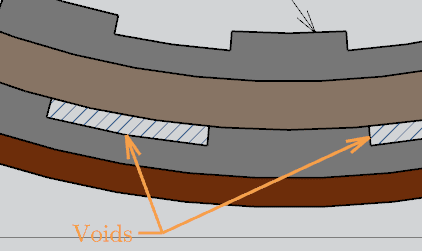
This is how it looks when not highlighted-
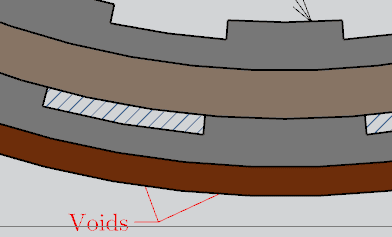
How can I reverse this order and send the solid fill to the background?
I am trying to create a figure using the drafting application on NX. I have a regions with a solid fill, and I want to point to a smaller region within that region to describe it.
The issue is, the annotation object seems to be below the solid fill, so the arrow gets hidden.
This is the note, highlighted when I select it-
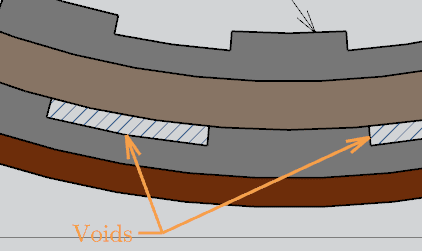
This is how it looks when not highlighted-
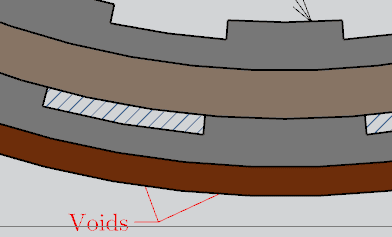
How can I reverse this order and send the solid fill to the background?
