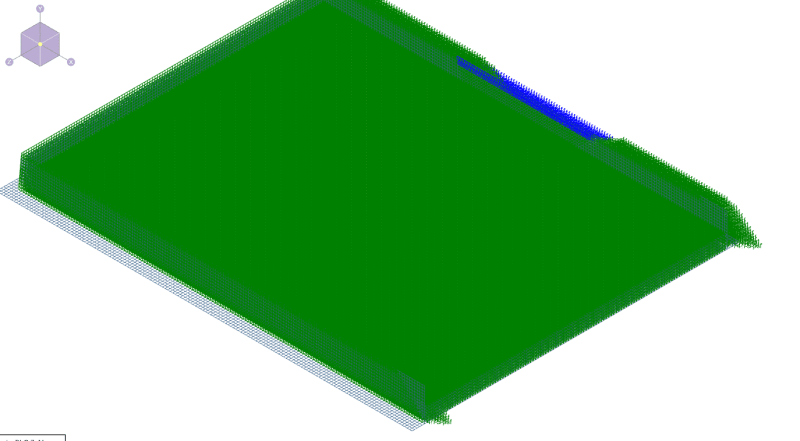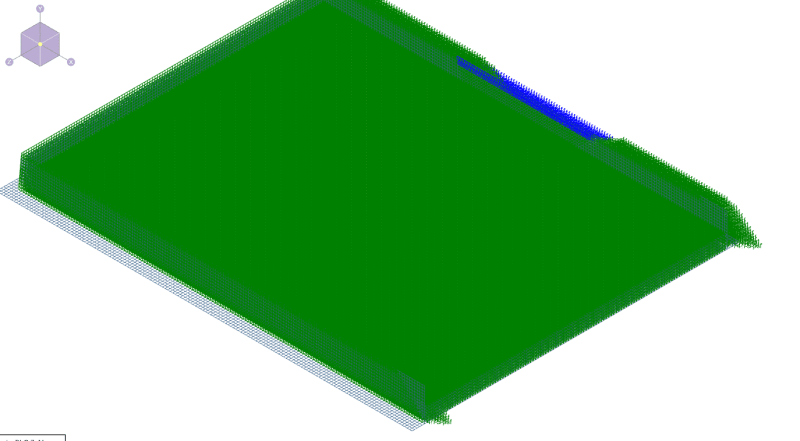SoiloftheMonth
Civil/Environmental
I have a concrete storage tank modeled out of plates and I want to visually see how the wall loads in a certain basic load case are being applied to the tank. This interior fluid load is applied to the walls and the floor, therefore it gets a bit messy visually when looking at this basic load case because the floor loads conflict visually with the wall loads. Is there a way to only see the wall applied loads to the tank, such as only seeing loads applied to the selected plates? I thought I was able to work around this issue before the upgrade but can't remember how I did it or where that button is in the new layout.