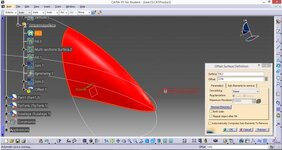M
Micho
Guest
"Some sub-elements are erroneous" error message occurs while offseting a surface. Can anyone tell me why is it so?
View attachment 2060
Before I click preview there is offset surface operator pointing at the corner:
View attachment 2061
Any tips how to avoid the problem? Thank You
Offsetting of smaller value do help, but this is not what I want to obtain
View attachment 2060
Before I click preview there is offset surface operator pointing at the corner:
View attachment 2061
Any tips how to avoid the problem? Thank You
Offsetting of smaller value do help, but this is not what I want to obtain