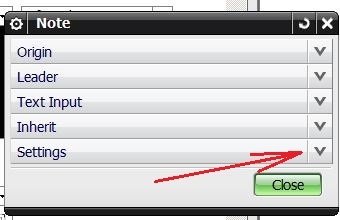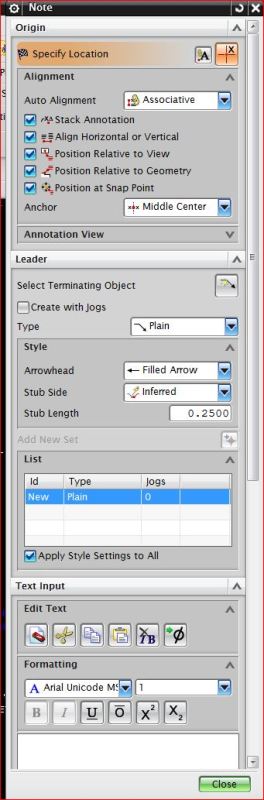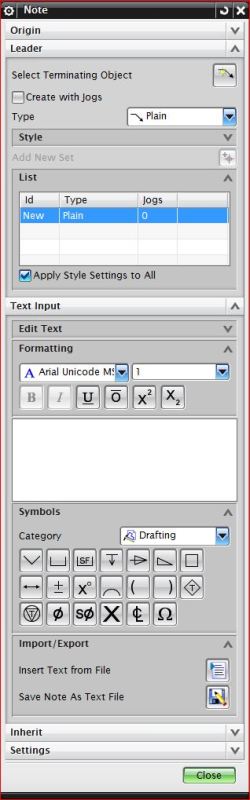HacksawDan
Aerospace
- Jul 9, 2016
- 5
Is there any way to modify the drafting note menu in NX8.5? Specifically I would like the several of the tabs (origin, inherit, settings) to be collapsed.
thanks in advance
Dan
thanks in advance
Dan