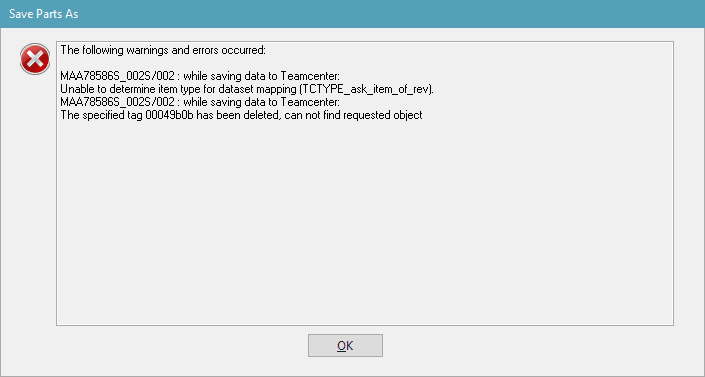We have a tool we revved to 002. Then we revved up one of its units to 002 and made changes in that file. Did a save all in the tool so everything saves.
If he has his load options set to "As Saved" and he opens that tool from scratch, everything loads right. That unit loads up as rev 002 so he can continue working on it. If he changes his load options to "Latest Released then wip", and tries opening the tool from scratch, that unit will load as rev 001 only. Does this sound correct? As Latest released then whip, is it supposed to load children files to the latest release or the latest wip?
The reason I ask is that the person who always releases our files in team center says they always load as "Latest Release then wip", but she is not able to get that unit that was revved up to load in the tool.
Here is the reason we think it may be a problem with the file. Every time the modeler who revved it all up revs up that unit, he gets the below error. He has deleted the revved up file and did it again trying to get different results under different load options but every time, he gets that same error.
Just as a test, we deleted the latest revision and opened the released version. We removed everything out of it and deleted any solid bodies and removed even any drafting. Basically we turned it to a blank file other than attributes and then he tried to rev it up to 002. He still got this same error. So we know it is something with the file and not with any component or bad body inside of the file.
Bonus question but unimportant.... What exactly is a tag anyway? lol
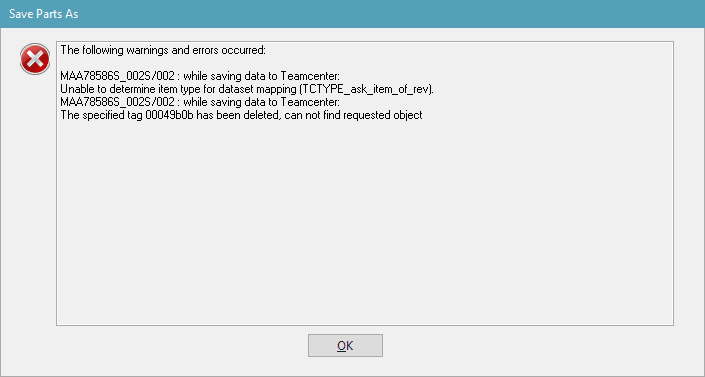
If he has his load options set to "As Saved" and he opens that tool from scratch, everything loads right. That unit loads up as rev 002 so he can continue working on it. If he changes his load options to "Latest Released then wip", and tries opening the tool from scratch, that unit will load as rev 001 only. Does this sound correct? As Latest released then whip, is it supposed to load children files to the latest release or the latest wip?
The reason I ask is that the person who always releases our files in team center says they always load as "Latest Release then wip", but she is not able to get that unit that was revved up to load in the tool.
Here is the reason we think it may be a problem with the file. Every time the modeler who revved it all up revs up that unit, he gets the below error. He has deleted the revved up file and did it again trying to get different results under different load options but every time, he gets that same error.
Just as a test, we deleted the latest revision and opened the released version. We removed everything out of it and deleted any solid bodies and removed even any drafting. Basically we turned it to a blank file other than attributes and then he tried to rev it up to 002. He still got this same error. So we know it is something with the file and not with any component or bad body inside of the file.
Bonus question but unimportant.... What exactly is a tag anyway? lol