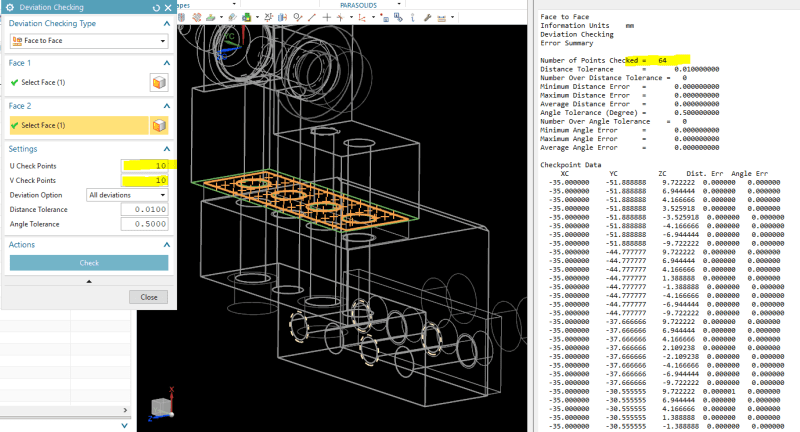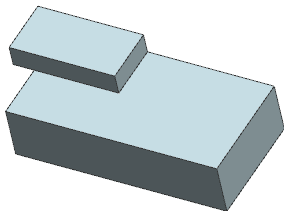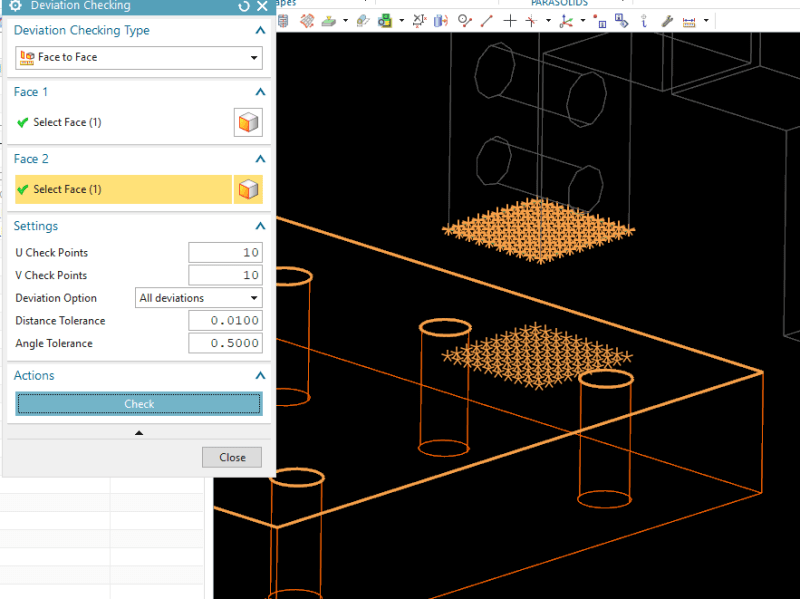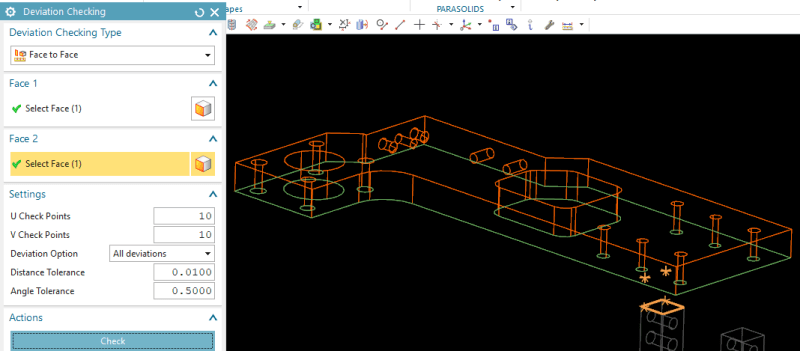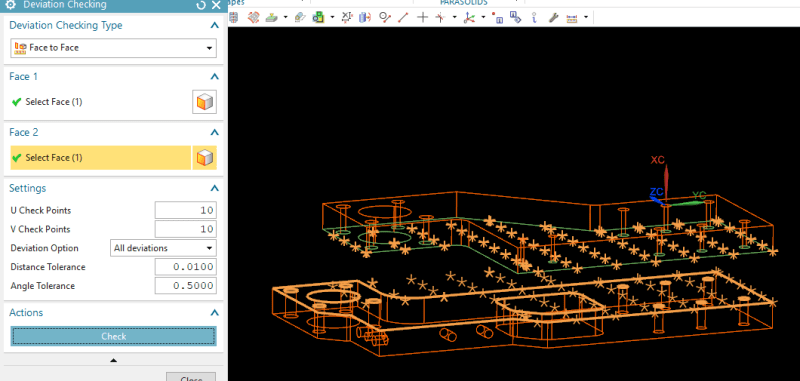What you gave me led me to figure out exactly how it works. Thanks cowski.
For anyone who wants to better understand it for themselves....
If you have it set to 10 U Check Points and 10 V Check Points, it will create a pattern of points on the first surface you select that is 10 x 10 points across. A total of 100 points. This pattern of 100 points will always be the overall size of the surface. If the surface is a perfect square, all 100 points will fall on the surface. If the surface is "L" shaped for instance, then some of the spots will miss the surface and only the spots that touch the surface will be counted. So different shaped surfaces will have different quantities of spots that will land on them.
Then it will project those points to the second surface you select. Any points that miss the second surface will not be counted. So by selecting the smaller surface first you will allow more points to connect between the two surface to be checked.
Example 1 : First surface is small square shaped. You can see the full 100 spots are projected to the larger (second) surface.
Example 2 : The larger surface was selected first and the points are so spread out over that surface, only two are projected to the smaller (second) surface.
Example 3 : You can see here how the points all cover the upper surface (first surface) and project to the second surface. They do not cover the entire second surface and extend off the edge of it as well. This gave it a total of 73 check points.