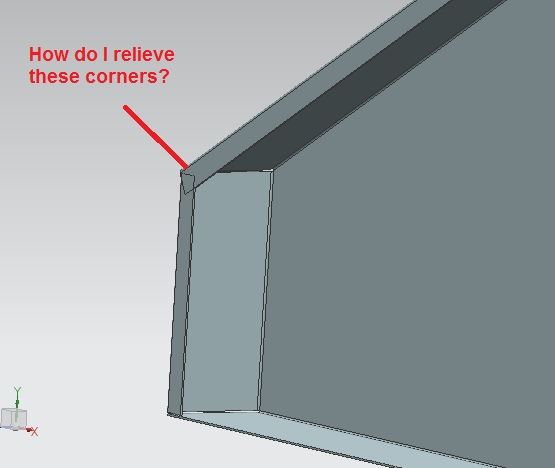Hi John,
normally this should be a simple thing, e.g. with "Bend Taper" or "Normal Cutout", but then I tried this and failed.
It seems, NX Sheet Metal doesn't like the interfering webs of the flanges on the 2nd level. I see some workarounds:
- sometimes you can do a Bend Taper when you select the inner face for Bend (2nd selection in dialog) - but not always

- suppress all flanges on the 2nd level and unsuppress one of the flanges and do the Bend Taper (or Normal Cutout), suppress that Flange and Bend Taper and do this for the Flanges you want to cut. When all are done, unsuppress all Features. Maybe you have to reorder some features. In the end this worked here.
- Do for all the 2nd level flanges Unbend, Normal Cutout and Rebend - it's cumbersome, but should work
From my point of view all these Workaround are not satisfying, you should contact GTAC. Again: I would expect that Bend Taper or Normal Cutout should just function without additional steps.
Another remark: Maybe you should use for the Flanges on the 1st level the Inset Option "Bend Outside". But then the start Tab has to be a bit smaller.
Best Regards,
Thomas