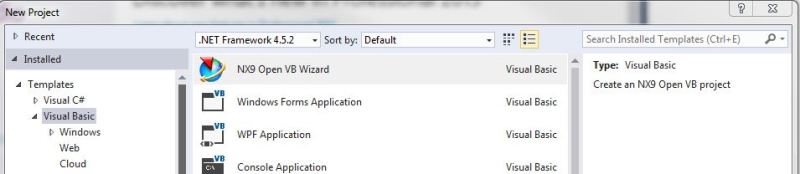RidesTrails
Automotive
NX open newb,
Trying to teach myself since there are no classes.
Thought I copied all the right Template/Wizard files to C:\Program Files (x86)\Microsoft Visual Studio 14.0\VB but still get an error when creating a project.
When I go to New/Project I select "NX9 Open VB Wizard"...OK
I get "project creation failed"
anyone with hints on whats wrong?
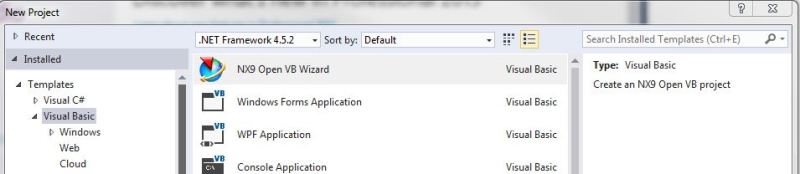
Trying to teach myself since there are no classes.
Thought I copied all the right Template/Wizard files to C:\Program Files (x86)\Microsoft Visual Studio 14.0\VB but still get an error when creating a project.
When I go to New/Project I select "NX9 Open VB Wizard"...OK
I get "project creation failed"
anyone with hints on whats wrong?