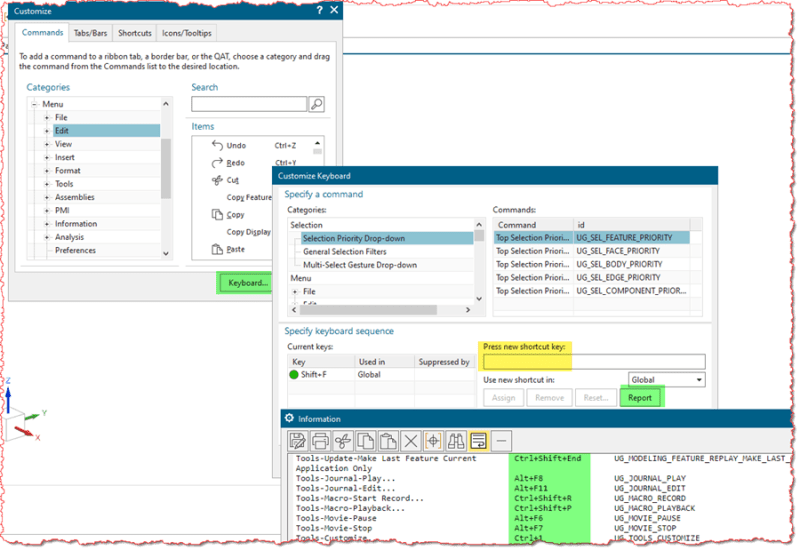F. S. Farimani
Mechanical
I have created a GitHub repository collecting all the useful Keyboard shortcuts I have learned so far:
[URL unfurl="true"]https://github.com/Foadsf/NXtips[/url]
If you have things to add feel free to open new issues or even send pull requests.
[URL unfurl="true"]https://github.com/Foadsf/NXtips[/url]
If you have things to add feel free to open new issues or even send pull requests.