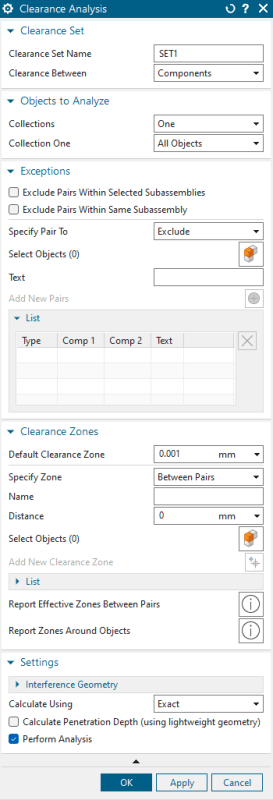Hello,
I'm trying to run clearance analysis (NX 2212) however is extremely slow due to the large assembly and analysis including "soft" and "touching" pairs, resulting in over 1000 instances, 90% of which are face-to-face mated components.
How can I ignore these and check only for hard interferences between all components? Surely this is possible...
Perhaps something to do with the Default Clearance Zone? Siemens documentation does not provide much guidance with the tool and their description of Default Clearance Zone is "clearance distance that applies to every object in the analysis" - what does that mean? I thought perhaps this was a minimum distance that the analysis would skip any pairs with a clearance less than that specified, but that doesn't seem to be the case. Value can also not be negative.
"
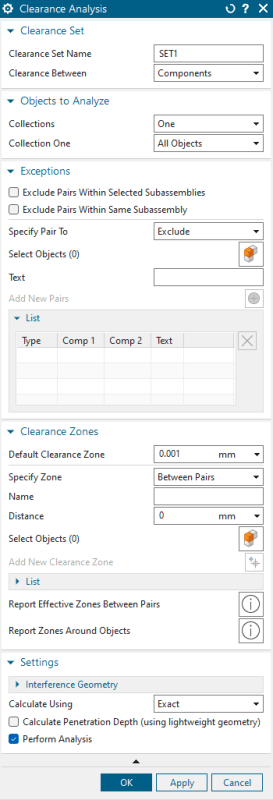
I'm trying to run clearance analysis (NX 2212) however is extremely slow due to the large assembly and analysis including "soft" and "touching" pairs, resulting in over 1000 instances, 90% of which are face-to-face mated components.
How can I ignore these and check only for hard interferences between all components? Surely this is possible...
Perhaps something to do with the Default Clearance Zone? Siemens documentation does not provide much guidance with the tool and their description of Default Clearance Zone is "clearance distance that applies to every object in the analysis" - what does that mean? I thought perhaps this was a minimum distance that the analysis would skip any pairs with a clearance less than that specified, but that doesn't seem to be the case. Value can also not be negative.
"