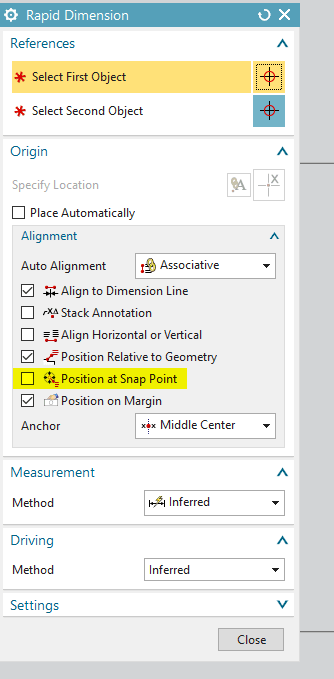Hi All,
I'm using the new NX and making a sketch. I've got two lines connectet to each other at an angle. I'd like to make an angular dimension with the rapid dimension function.
When I select both line (no snap points) I can't make this angular dimension.
In NX12 I was able to do this as discribed above.
Any suggestions... is there a checkmark I forgot to set?
Lars
NX12.0.2.9 native
Solid Edge ST10
Inventor
I'm using the new NX and making a sketch. I've got two lines connectet to each other at an angle. I'd like to make an angular dimension with the rapid dimension function.
When I select both line (no snap points) I can't make this angular dimension.
In NX12 I was able to do this as discribed above.
Any suggestions... is there a checkmark I forgot to set?
Lars
NX12.0.2.9 native
Solid Edge ST10
Inventor