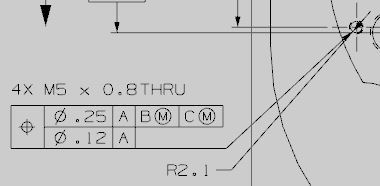jvmaerck_imported
Aerospace
thread561-377924
I have the same question as above as well as another with how to edit hole callout leaders. In the attached image (R2.1 is for reference), I would like the hole callout to have the leader coming off the THRU instead of the bottom.
When you go to settings>line/arrow>arrow line of any dimension on the bottom there is an option to change the vertical alignment of the leader line but this option is missing in hole callout settings. My current work around is to remove the callout leader and create a note with just 'U' text, point to the hole and then align the 'U' over the U of THRU.
Using NX 9.0.3.4.
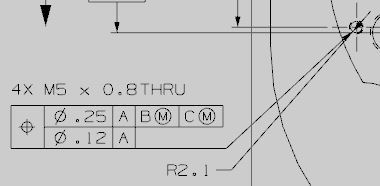
I have the same question as above as well as another with how to edit hole callout leaders. In the attached image (R2.1 is for reference), I would like the hole callout to have the leader coming off the THRU instead of the bottom.
When you go to settings>line/arrow>arrow line of any dimension on the bottom there is an option to change the vertical alignment of the leader line but this option is missing in hole callout settings. My current work around is to remove the callout leader and create a note with just 'U' text, point to the hole and then align the 'U' over the U of THRU.
Using NX 9.0.3.4.