On the attached excel file (in the New Question tab) Is a list of spot numbers under the "!NAME!" header. To the right of those are three columns with the location of the weld spots in the XY and Z directions.
Column A has formulas that take the locations down to whole numbers and removes the negatives, then concatenates the results adding dashes between. This gives each spot a new ID number based on its location.
Column G has a formula that searches for another spot number that has the identical location ID and returns the name of that spot number.
The end result is that the G column will give us the opposite hand ID of the spot number in column H.
Basically the opposite hand spots will usually be in the same location, but if the original spot is in the positive direction for the Y direction, then the opposite will have a negative direction in the Y.
My Problem is that there is allowed up to a 3mm tolerance in all directions. My formulas only allow for less than .5mm tolerance because they round the numbers to whole numbers.
Is there a way using formulas that will find the opposite hand spot number if there is a 3mm difference in any or all of the directions?
You will notice tin the attached excel that I high lighted two spots in yellow, which should be opposite to each other. These are the example of spots being off but staying within their tolerance. My formulas will result in its own spot number because it cannot find a spot that is in the right location.
I have two spots in green. You will notice that these spots have each others numbers in the adjacent columns. This is what should happen if it is all correct.
If something like this takes VB coding that I can add to the file and add a new function to do the job, that would be just as good.
Thanks
Ken
My brain is like a sponge. A sopping wet sponge. When I use it, I seem to lose more than I soak in.
Column A has formulas that take the locations down to whole numbers and removes the negatives, then concatenates the results adding dashes between. This gives each spot a new ID number based on its location.
Column G has a formula that searches for another spot number that has the identical location ID and returns the name of that spot number.
The end result is that the G column will give us the opposite hand ID of the spot number in column H.
Basically the opposite hand spots will usually be in the same location, but if the original spot is in the positive direction for the Y direction, then the opposite will have a negative direction in the Y.
My Problem is that there is allowed up to a 3mm tolerance in all directions. My formulas only allow for less than .5mm tolerance because they round the numbers to whole numbers.
Is there a way using formulas that will find the opposite hand spot number if there is a 3mm difference in any or all of the directions?
You will notice tin the attached excel that I high lighted two spots in yellow, which should be opposite to each other. These are the example of spots being off but staying within their tolerance. My formulas will result in its own spot number because it cannot find a spot that is in the right location.
I have two spots in green. You will notice that these spots have each others numbers in the adjacent columns. This is what should happen if it is all correct.
If something like this takes VB coding that I can add to the file and add a new function to do the job, that would be just as good.
Thanks
Ken
My brain is like a sponge. A sopping wet sponge. When I use it, I seem to lose more than I soak in.

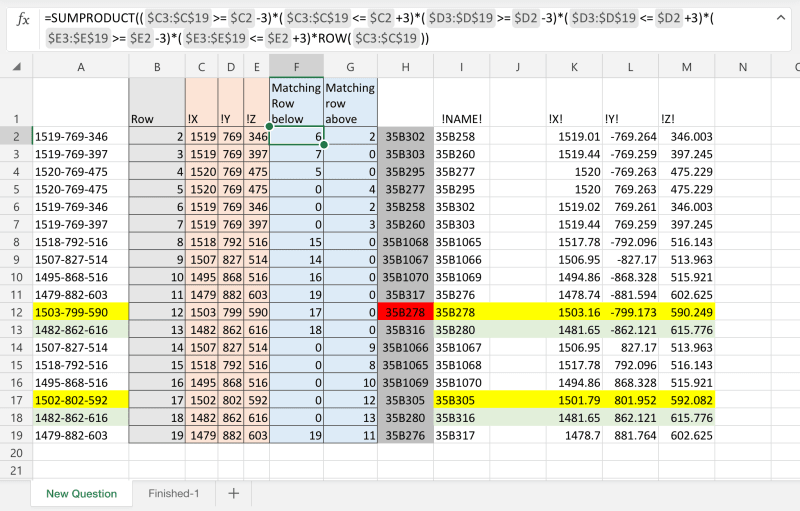
![[glasses] [glasses] [glasses]](/data/assets/smilies/glasses.gif) Just traded in my OLD subtlety...
Just traded in my OLD subtlety...![[tongue] [tongue] [tongue]](/data/assets/smilies/tongue.gif)