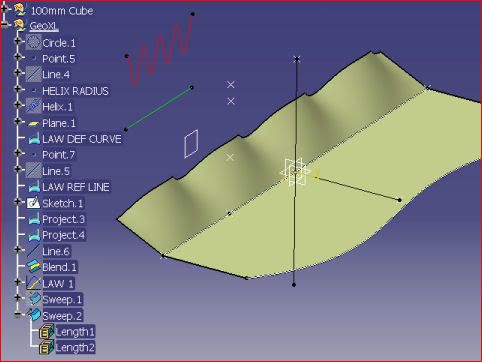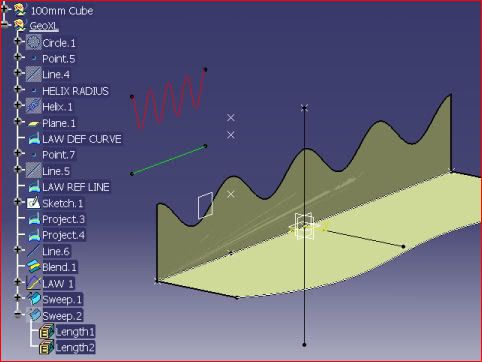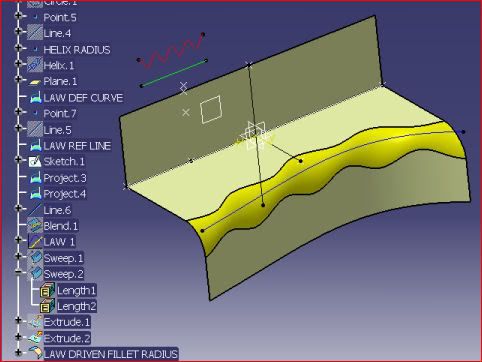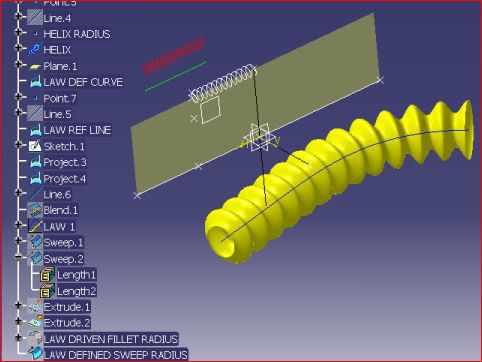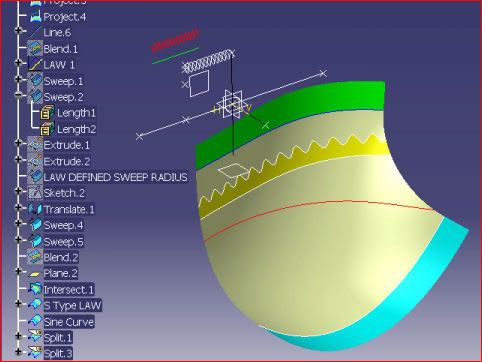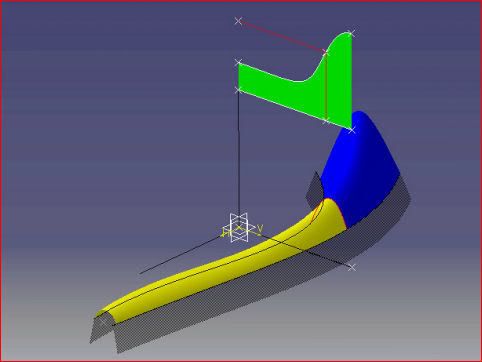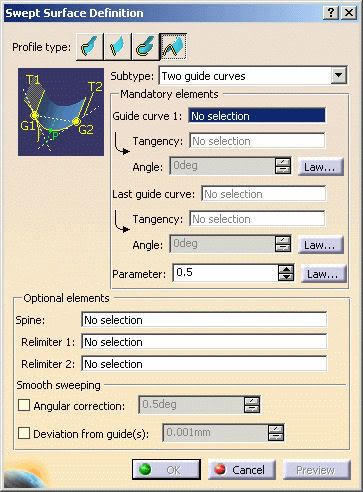Hi All,
I am in the process of designing a mould and I anticipate an issue which I hope one of you might help me with.
There is a feature on the part that consists of a cored out diamater of about 3 inches. The feature is modelled as a true diameter but after casting I suspect it's shape will becomes skewed in one quadrant resembling more an egg. This was evident in a previous prototype tool due to a thick crossection that links into the diameter.
What I propose is to scan the casting on a cmm, import the profile and perform an overlay with shrinkage onto the tool. What I would then like to do is perform a mirror of the profile on itself so I end up with with a shape that is, in effect, a mirror or an opposite of the imported curve. By machining the "opposite" shape into tool I hope to counteract the pulling and distorting of the diameter.
Has anyone had a similar issue and if so how did you deal with it? Can you write some sort of script to facilitate this method? though I don't fully understand how scripts work.
thanks,
thixoguy
I am in the process of designing a mould and I anticipate an issue which I hope one of you might help me with.
There is a feature on the part that consists of a cored out diamater of about 3 inches. The feature is modelled as a true diameter but after casting I suspect it's shape will becomes skewed in one quadrant resembling more an egg. This was evident in a previous prototype tool due to a thick crossection that links into the diameter.
What I propose is to scan the casting on a cmm, import the profile and perform an overlay with shrinkage onto the tool. What I would then like to do is perform a mirror of the profile on itself so I end up with with a shape that is, in effect, a mirror or an opposite of the imported curve. By machining the "opposite" shape into tool I hope to counteract the pulling and distorting of the diameter.
Has anyone had a similar issue and if so how did you deal with it? Can you write some sort of script to facilitate this method? though I don't fully understand how scripts work.
thanks,
thixoguy