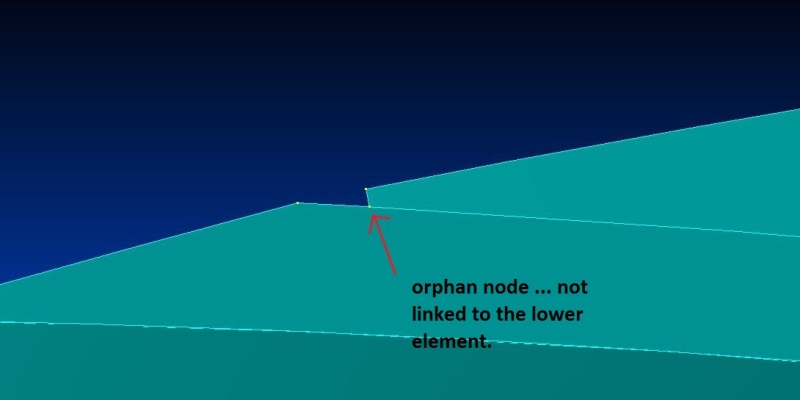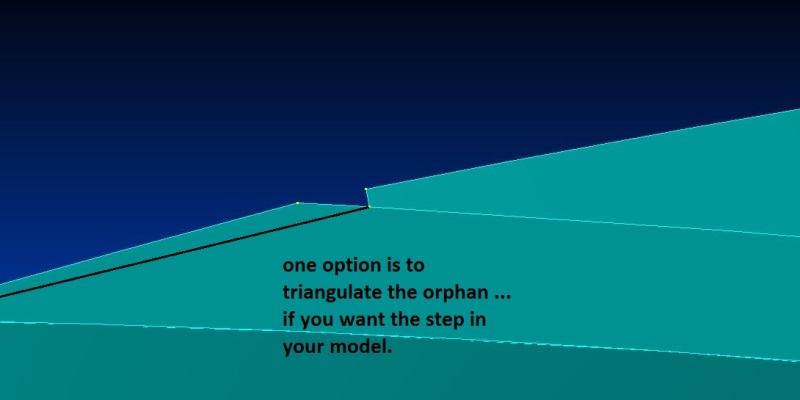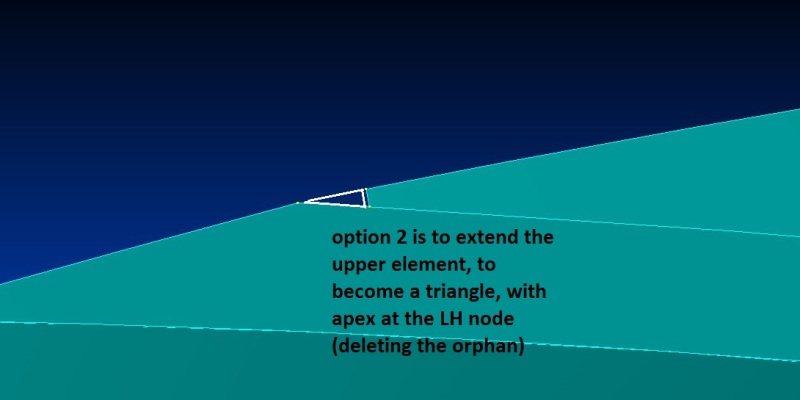alexparker
Marine/Ocean
Hi everyone - long time lurker, first time poster here.
I'm having some difficulty meshing an acute corner on a surface in Femap - attached is a screenshot of the meshing issue. Here is my process:
- Import IGES surface
- Cleanup
- Mesh prep
- Surface mesh
I'm a novice, so any hints or tips would be welcome.
Cheers,
Alex
I'm having some difficulty meshing an acute corner on a surface in Femap - attached is a screenshot of the meshing issue. Here is my process:
- Import IGES surface
- Cleanup
- Mesh prep
- Surface mesh
I'm a novice, so any hints or tips would be welcome.
Cheers,
Alex