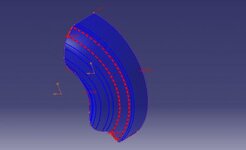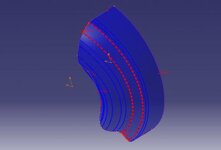R
Rcer
Guest
Hi everyone!
Does CATIA V5 have an sketch tool equivalent to Solidworks' Fit Spline? I'm trying to merge a drawing that has different line, curve and spline segments into a sole entity/figure, but I can't find a tool that accomplishes this.
Cheers!
View attachment 2401
Does CATIA V5 have an sketch tool equivalent to Solidworks' Fit Spline? I'm trying to merge a drawing that has different line, curve and spline segments into a sole entity/figure, but I can't find a tool that accomplishes this.
Cheers!
View attachment 2401