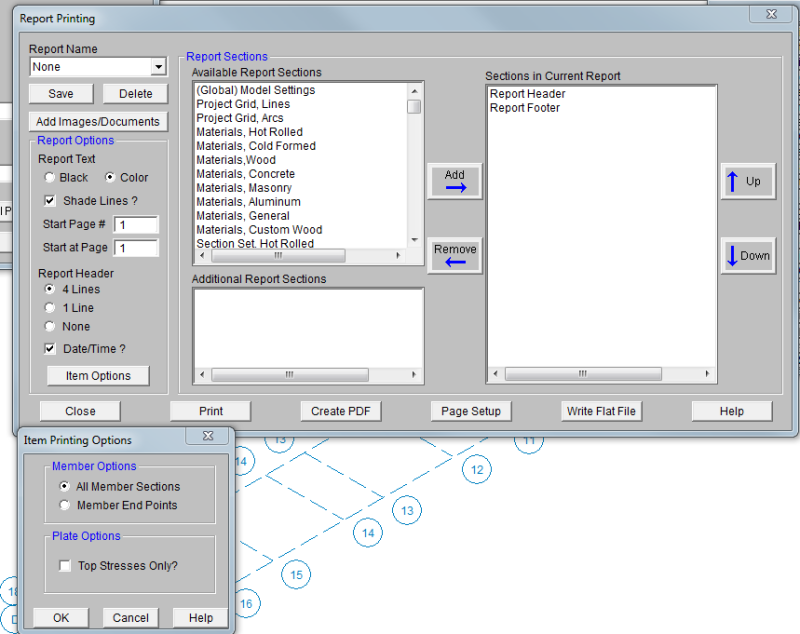Fisherman77
Civil/Environmental
In RISA's design guide they state:
"Setting the Number of Sections to '2' will only report end forces which might be desirable for connection calculation but not when looking for maximum forces along a members length. There is a printing option for end forces that is the equivalent to setting the Number of Sections to '2' but allows you to see more results on screen while printing only the end forces."
I was wondering if anybody knew where this printing option was to display member end results. The RISA guides don't tell you where this printing option is, and I can't find it anywhere.
In my model I've set the number of sections to 2, and this method totally works, but I would like to see if the design results are displayed in a "friendlier" fashion.
Thank You
"Setting the Number of Sections to '2' will only report end forces which might be desirable for connection calculation but not when looking for maximum forces along a members length. There is a printing option for end forces that is the equivalent to setting the Number of Sections to '2' but allows you to see more results on screen while printing only the end forces."
I was wondering if anybody knew where this printing option was to display member end results. The RISA guides don't tell you where this printing option is, and I can't find it anywhere.
In my model I've set the number of sections to 2, and this method totally works, but I would like to see if the design results are displayed in a "friendlier" fashion.
Thank You