I have observed that a number of folks in these fora make reference to, or frequently use, MathCad. This summer, I mentored a university student who is proficient in its use and who advised me that engineering students these days are all issued a graduation-date limited but full featured version of it for their course work. Being a guy approaching his final decade in his career, 90% of which has been in upstream oil and gas EPCM, I would like to ask if there is any merit to my buying and using this software, or if it would be just a "nice to have" thing.
Navigation
Install the app
How to install the app on iOS
Follow along with the video below to see how to install our site as a web app on your home screen.
Note: This feature may not be available in some browsers.
More options
Style variation
-
Congratulations JAE on being selected by the Eng-Tips community for having the most helpful posts in the forums last week. Way to Go!
You are using an out of date browser. It may not display this or other websites correctly.
You should upgrade or use an alternative browser.
You should upgrade or use an alternative browser.
MathCad 12
- Thread starter SNORGY
- Start date
- Status
- Not open for further replies.
-
2
- #2
My career has also been in Oil & Gas upstream. As a consultant. my tool box includes a bunch of special purpose programs (compressor manufacturer sizing programs, an ASME gas measurement program, a pipeline modeling program, etc) that I run each of them 2-3 times/year and could probably get by without any of them. I have AutoCAD (with the CadWorx add-in) that I run most weeks. I have Photoshop I run most months. I have MathCAD that I run EVERY SINGLE DAY. I would do without either AutoCAD or Photoshop before I would do without MathCAD.
I wouldn't want to live without it (the first release I had was 4 I think and the current is 15), but if you've gotten through a career without it I'm not sure how much it would add to your productivity. For 25 years I've been capturing useful equations that deal with units properly. That library is the main reason I use it so much. Without that I don't know if it would be worth the learning curve for you.
In the classes I teach (mostly overseas), new grads tend to have Mathmatecia and MatLab and Excel experience. Interesting that where you are at they're getting exposed to MathCAD.
David Simpson, PE
MuleShoe Engineering
In questions of science, the authority of a thousand is not worth the humble reasoning of a single individual. Galileo Galilei, Italian Physicist
I wouldn't want to live without it (the first release I had was 4 I think and the current is 15), but if you've gotten through a career without it I'm not sure how much it would add to your productivity. For 25 years I've been capturing useful equations that deal with units properly. That library is the main reason I use it so much. Without that I don't know if it would be worth the learning curve for you.
In the classes I teach (mostly overseas), new grads tend to have Mathmatecia and MatLab and Excel experience. Interesting that where you are at they're getting exposed to MathCAD.
David Simpson, PE
MuleShoe Engineering
In questions of science, the authority of a thousand is not worth the humble reasoning of a single individual. Galileo Galilei, Italian Physicist
- Thread starter
- #3
Now that you mention it...it *IS* actually MatLab they use in the university, or at least that is what this person used for certain assignments, as well as having some MathCad exposure. I stand corrected.
Most of the stuff I do that isn't piping stress (for which I use CAESAR II or hand calculations), I use EXCEL or my TI-89-T. But if there are certain things that MathCad can do much better or more efficiently, I wouldn't mind exploring it.
Most of the stuff I do that isn't piping stress (for which I use CAESAR II or hand calculations), I use EXCEL or my TI-89-T. But if there are certain things that MathCad can do much better or more efficiently, I wouldn't mind exploring it.
-
1
- #4
MacGyverS2000
Electrical
If the solution does not require an iterative system, then I find whatever is handy "good enough" for solving equations... Excel is often available and useful, but generally it's easier by hand. When it comes to iterative solutions, 3D graphs, etc., then MatLab becomes quite useful. I'm so rusty at it, though, it would probably be faster for me to write a quick C program to figure it out.
And I think I'm pretty rusty at C programming these days, too...![[sad] [sad] [sad]](/data/assets/smilies/sad.gif)
Dan - Owner

And I think I'm pretty rusty at C programming these days, too...
![[sad] [sad] [sad]](/data/assets/smilies/sad.gif)
Dan - Owner

-
2
- #5
MathCAD, MATLAB, and Excel are all great programs that can be used to solve a variety of engineering problems, each has its own strengths and weaknesses and does somethings better than the others. A few things that I feel MATHCAD does exceptionally well is:
- It handles units very well. It can seamlessly handle unit conversions.
- It performs all calculations in standard mathematical type set, so it is very easy to validate all calculations by hand.
-It handles symbolic manipulations very well.
- There are a number of prebuilt reference/workbooks that are optional...my company paid for a number of reference books including Steam functions and Roark's Formulas for Stress and Strain.
As far as the "learning curve" goes, I'd place MathCAD between Excel and MATLAB for ease of learning / use.
- It handles units very well. It can seamlessly handle unit conversions.
- It performs all calculations in standard mathematical type set, so it is very easy to validate all calculations by hand.
-It handles symbolic manipulations very well.
- There are a number of prebuilt reference/workbooks that are optional...my company paid for a number of reference books including Steam functions and Roark's Formulas for Stress and Strain.
As far as the "learning curve" goes, I'd place MathCAD between Excel and MATLAB for ease of learning / use.
-
1
- #6
If you want to do some "try before you buy" then sMath is a free alternative to MathCAD, and Octave an alternative to MATLAB. In both cases, they do feel somewhat amateurish and underpowered compared to the real deal but you get what you pay for.
Where possible, I tend to use Excel by preference since it's simpler, but switch to MATLAB when working with vectors, complex numbers and laplace transforms since these are clunky in Excel. I haven't spent a lot of time with MathCAD, and don't have a copy at present anyway.
Where possible, I tend to use Excel by preference since it's simpler, but switch to MATLAB when working with vectors, complex numbers and laplace transforms since these are clunky in Excel. I haven't spent a lot of time with MathCAD, and don't have a copy at present anyway.
-
1
- #7
Excel is the veritable swiss army hammer.
i.e. it can do a lot more or less adequately & is usually available but even when the problem is a screw it starts to look like a nail.
i.e. it can do a lot more or less adequately & is usually available but even when the problem is a screw it starts to look like a nail.
Posting guidelines faq731-376 (probably not aimed specifically at you)
What is Engineering anyway: faq1088-1484
What is Engineering anyway: faq1088-1484
-
2
- #8
If you want, you can download MathCAD Prime for free (from PTC) - that will give you an idea of the capabilities.
[URL unfurl="true"]http://www.ptc.com/engineering-math-software/mathcad/free-download[/url]
[URL unfurl="true"]http://www.ptc.com/engineering-math-software/mathcad/free-download[/url]
-
2
- #9
Everything looks like a nail, to a hammer. Everything looks like a programming exercise to Matlab, or Octave. I'll mention here that Studyworks was an academic version of Mathcad; grossly stripped down, but perfectly usable for typical scientific calculations. It was much cheaper that Mathcad was, and can be purchased on eBay for a mere pittance, which would be a simple way to test drive it and see how it feels. Mathcad Prime, which is the latest incarnation of Mathcad looks/feels much different that the versions up to 15, but, you can get a stripped down functionality that's completely free and you can do normal scientific calculator type calculations with that as well.
Mathcad is my go-to program. There's usually no programming required, no missing semicolons, etc. The best features of Mathcad are:
> WSIWYG -- i.e., you write an equation that looks like an equation, and your calculations look like what you might have done on paper, and is immediately readable to anyone who understands the math. Like David, I use it every day, both at work and for helping with homework.
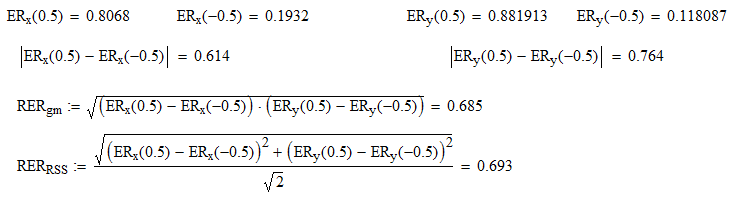
> UNITS!!! -- Mathcad (and sMath) is pretty much the only program that handles units natively and does unit conversions natively. Katmar published a VERY nice units converter many years ago, which I downloaded, and I've never had to use it. The only unit that I keep going for is the electron charge, which I finally got tired of looking up and inserted the definition directly into the Mathcad template file. One other program that can do units is TK!Solver, but that seems to have languished a bit. It does not do WSIWYG natively, or didn't, and had an add-on that created typeset equations.
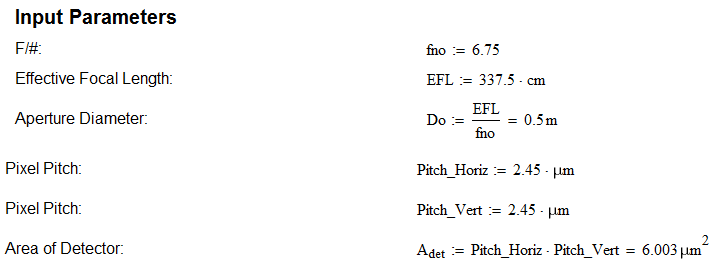
> Solve block -- Given blah, find(x)= Numerical solutions to constraint or simultaneous equations are relatively easily done. This feature allows you to spend more time working the problem, rather than spending time setting up the equations. One really nice feature is that you can assign a solve block to a function, and then iteratively ask for solutions to a range variable, like h = 0 to 1 in steps of 0.1
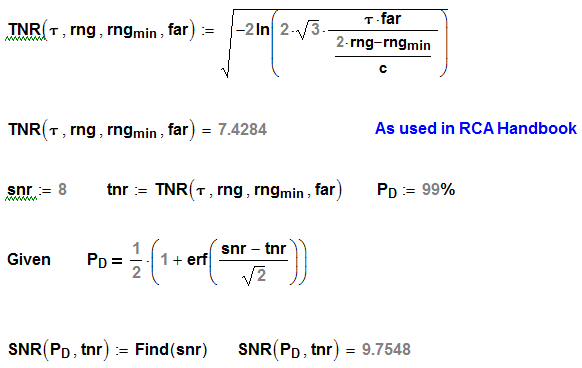
> Numerical integration -- calculator do have this feature, but no UNITS!! Mathcad can do integrals and have the integrals look like integrals
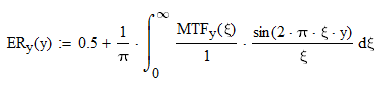
> Completeness -- Mathcad, as currently sold, is fairly complete, in the sense that you can do most things that the program can do without add-ons. Matlab is annoying in that respect. While the base program is expensive, but not unreasonably so, adding toolboxes can easily increase the cost by factors of 10 or so.
> Programming -- you can do programs, but they're a bit cumbersome, but they're there.
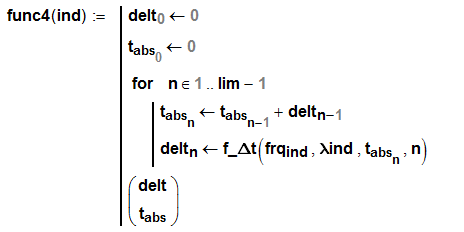
> Symbolic math -- Mathcad used to have Maple as their symbolic solver, but they've since then migrated to muMath (I think) as the symbolic solver. It'll do OK, but it's nowhere in the league with full-up Mathematica or Maple.
> no brainer graphing -- on a blank sheet, you can type "@" to pull up a blank graph, type in an expression in the y-axis, and type x in the x-axis and voila!, you get a graph that defaults to -5 < x < 5 without doing anything else. I've recently used this a lot when helping my son with math homework
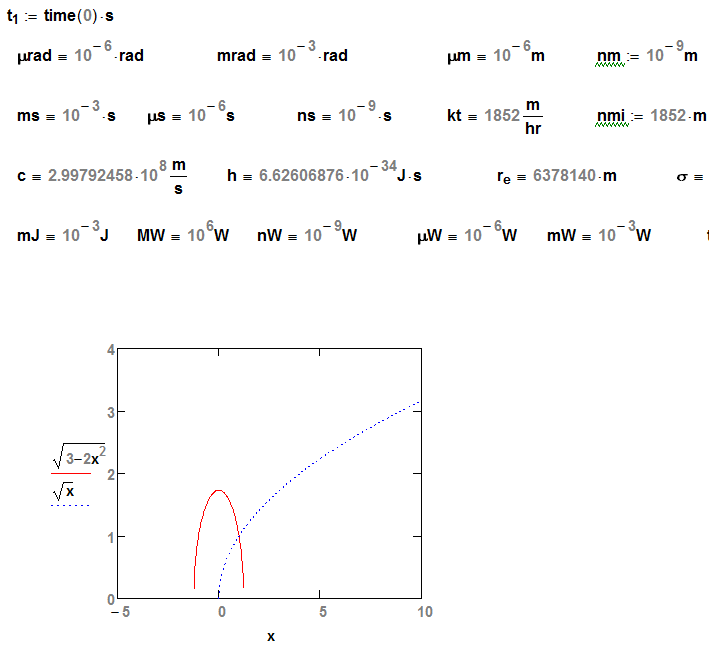
Did I mention UNITS!!? If for nothing else, this is alone is possibly worth the cost. I've used Mathcad on programs where the specifications came in an assortment of units: yd, mi, nmi, ft, km, in, etc. Completely seamless conversions; I can arbitrarily take inches divided by kilometers and know that the result is in radians and is correct. I've got coworkers that use Excel, and their spreadsheets are usually riddled with factors of 10^6, 3.28, 5280, etc., to do the units conversions. Bah! It's so easy to make a units error and spend precious time trying figure out why the answer is off. One thing that I often have to do is convert knot or mph to m/s or ft/s, and it's so easy in Mathcad, and allows me to answer some questions on this site with very little effort. The set below was my AP Physics teacher's favorite unit of speed. Note the unit conversions going on here.
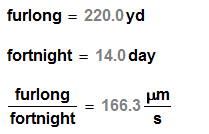
TTFN
faq731-376
Need help writing a question or understanding a reply? forum1529
Of course I can. I can do anything. I can do absolutely anything. I'm an expert!
There is a homework forum hosted by engineering.com:
Mathcad is my go-to program. There's usually no programming required, no missing semicolons, etc. The best features of Mathcad are:
> WSIWYG -- i.e., you write an equation that looks like an equation, and your calculations look like what you might have done on paper, and is immediately readable to anyone who understands the math. Like David, I use it every day, both at work and for helping with homework.
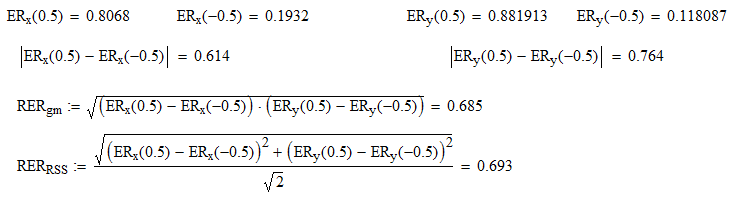
> UNITS!!! -- Mathcad (and sMath) is pretty much the only program that handles units natively and does unit conversions natively. Katmar published a VERY nice units converter many years ago, which I downloaded, and I've never had to use it. The only unit that I keep going for is the electron charge, which I finally got tired of looking up and inserted the definition directly into the Mathcad template file. One other program that can do units is TK!Solver, but that seems to have languished a bit. It does not do WSIWYG natively, or didn't, and had an add-on that created typeset equations.
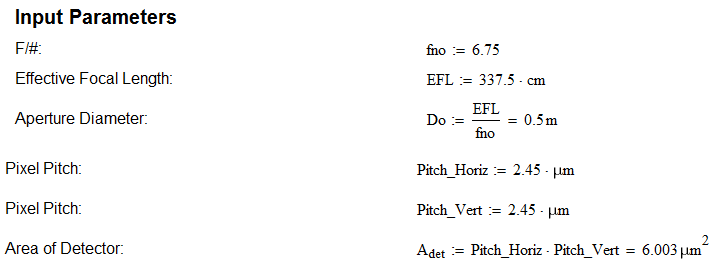
> Solve block -- Given blah, find(x)= Numerical solutions to constraint or simultaneous equations are relatively easily done. This feature allows you to spend more time working the problem, rather than spending time setting up the equations. One really nice feature is that you can assign a solve block to a function, and then iteratively ask for solutions to a range variable, like h = 0 to 1 in steps of 0.1
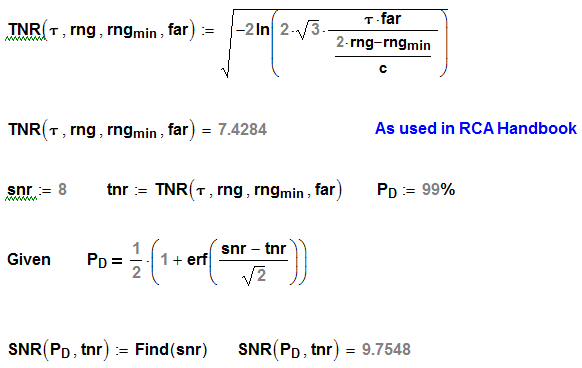
> Numerical integration -- calculator do have this feature, but no UNITS!! Mathcad can do integrals and have the integrals look like integrals
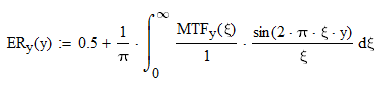
> Completeness -- Mathcad, as currently sold, is fairly complete, in the sense that you can do most things that the program can do without add-ons. Matlab is annoying in that respect. While the base program is expensive, but not unreasonably so, adding toolboxes can easily increase the cost by factors of 10 or so.
> Programming -- you can do programs, but they're a bit cumbersome, but they're there.
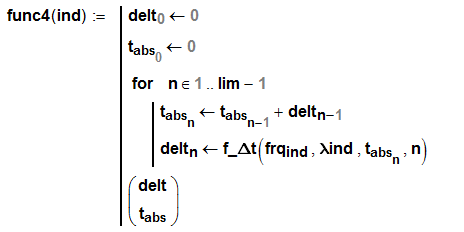
> Symbolic math -- Mathcad used to have Maple as their symbolic solver, but they've since then migrated to muMath (I think) as the symbolic solver. It'll do OK, but it's nowhere in the league with full-up Mathematica or Maple.
> no brainer graphing -- on a blank sheet, you can type "@" to pull up a blank graph, type in an expression in the y-axis, and type x in the x-axis and voila!, you get a graph that defaults to -5 < x < 5 without doing anything else. I've recently used this a lot when helping my son with math homework
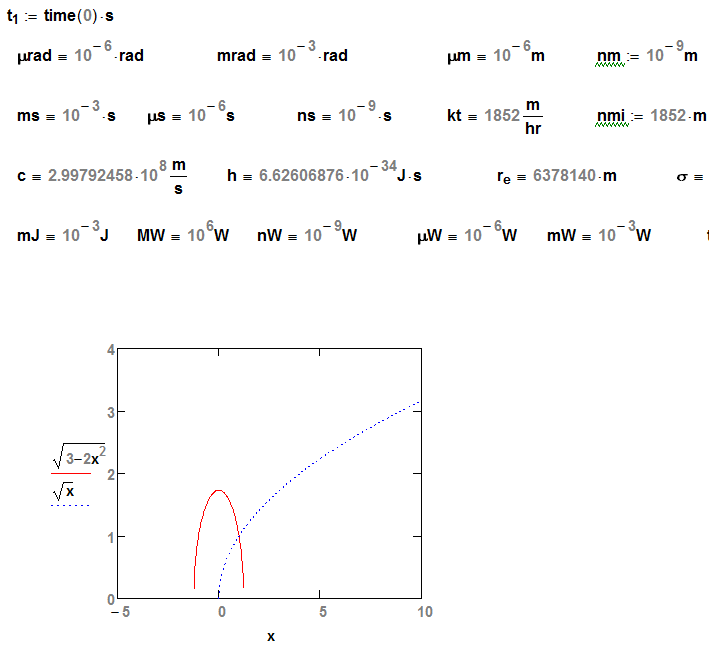
Did I mention UNITS!!? If for nothing else, this is alone is possibly worth the cost. I've used Mathcad on programs where the specifications came in an assortment of units: yd, mi, nmi, ft, km, in, etc. Completely seamless conversions; I can arbitrarily take inches divided by kilometers and know that the result is in radians and is correct. I've got coworkers that use Excel, and their spreadsheets are usually riddled with factors of 10^6, 3.28, 5280, etc., to do the units conversions. Bah! It's so easy to make a units error and spend precious time trying figure out why the answer is off. One thing that I often have to do is convert knot or mph to m/s or ft/s, and it's so easy in Mathcad, and allows me to answer some questions on this site with very little effort. The set below was my AP Physics teacher's favorite unit of speed. Note the unit conversions going on here.
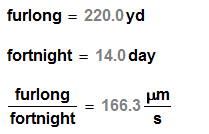
TTFN
faq731-376
Need help writing a question or understanding a reply? forum1529
Of course I can. I can do anything. I can do absolutely anything. I'm an expert!
There is a homework forum hosted by engineering.com:
-
1
- #10
JohnRBaker
Mechanical
There's also 'Maplesoft':
John R. Baker, P.E.
Product 'Evangelist'
Product Engineering Software
Siemens PLM Software Inc.
Digital Factory
Cypress, CA
Siemens PLM:
UG/NX Museum:
To an Engineer, the glass is twice as big as it needs to be.
John R. Baker, P.E.
Product 'Evangelist'
Product Engineering Software
Siemens PLM Software Inc.
Digital Factory
Cypress, CA
Siemens PLM:
UG/NX Museum:
To an Engineer, the glass is twice as big as it needs to be.
- Thread starter
- #11
As much as Excel is my default option because it's what I have (and I sadly lost my old Casio FX9700GE that I knew how to program and haven't learned how to do it on any calculator since) I hate the fact that the equations are effectively hidden most of the time so it's not always easy to see what's going on or where an error may be.
To me it's a bit too vulnerable to GIGO for all but the simplest stuff.
To me it's a bit too vulnerable to GIGO for all but the simplest stuff.
Posting guidelines faq731-376 (probably not aimed specifically at you)
What is Engineering anyway: faq1088-1484
What is Engineering anyway: faq1088-1484
I do a lot of field functionality audits, and nearly every time I find something that is truly stupid (pipe way too small or way too big, compression not fit for purpose, 2 phase separation in fields that produce condensate, etc), and dig into the design calcs, I find they were done in Excel. Excel is quite happy to divide 100 ft^2 by 10 in and get 10 ft. It has no problems with results that give you psi^0.2. It will let you add 1000 ft to 3 miles and get 1003 somethings. If you think that lbm cancels lbf, then you'll never see that error in Excel (but it is really clear in MathCad which will stick in a gc without showing it to you).
I use Excel because there are things it does really well. One thing I do a lot is use MathCad programming to write out a matrix and copy the matrix into Excel to plot it with a lot more functionality than the MathCad plotting functions. When I do have to do a 50 parentheses equation in Excel, I do it first in MathCad and check each stage of the answer before I believe the Excel version.
David Simpson, PE
MuleShoe Engineering
In questions of science, the authority of a thousand is not worth the humble reasoning of a single individual. Galileo Galilei, Italian Physicist
I use Excel because there are things it does really well. One thing I do a lot is use MathCad programming to write out a matrix and copy the matrix into Excel to plot it with a lot more functionality than the MathCad plotting functions. When I do have to do a 50 parentheses equation in Excel, I do it first in MathCad and check each stage of the answer before I believe the Excel version.
David Simpson, PE
MuleShoe Engineering
In questions of science, the authority of a thousand is not worth the humble reasoning of a single individual. Galileo Galilei, Italian Physicist
I still use old Fortran with a free text editor program for editing/writing the code; I can put and customize in the editor some command line to call the compiler, build and run the executable.
The text editor has nice colors and is user friendly (a sort of enhanced Notepad...). I have this in my company computer so I dont end up explaining them if I have a license or not since it is free.
Its easy to access (I have on my desktop a short cut to the editor) and then I can put in it any formula, iteration etc. ; usually make an output to an *.dat type of file, which I then edit in Excel if I need to make curves, graphs, fittings, whatsoever etc...
The text editor has nice colors and is user friendly (a sort of enhanced Notepad...). I have this in my company computer so I dont end up explaining them if I have a license or not since it is free.
Its easy to access (I have on my desktop a short cut to the editor) and then I can put in it any formula, iteration etc. ; usually make an output to an *.dat type of file, which I then edit in Excel if I need to make curves, graphs, fittings, whatsoever etc...
I never used it for super in-depth calculations, but I did write a 17 page calculated analysis in the format of a report that I could send a customer in MathCad. It turned what used to be a couple hours worth of calculations and equations into about 20 parameters in a hidden block that would automatically populate the answers throughout the report. It is an amazingly convenient program.
I love it because it handles UNITS like childs play, makes it VERY obvious if there is a mistake which my biggest complaint about excel, and it shows you equations in a way that you would write them on paper, for ease of following.
Download MathCad express, it has a 30 day free trial of the full version built in. Tinker with it. You'll love it.
-E
M.E.
I love it because it handles UNITS like childs play, makes it VERY obvious if there is a mistake which my biggest complaint about excel, and it shows you equations in a way that you would write them on paper, for ease of following.
Download MathCad express, it has a 30 day free trial of the full version built in. Tinker with it. You'll love it.
-E
M.E.
zappedagain
Electrical
I've been a big fan of MathCAD since I purchased V4 on floppies! I'm tempted to upgrade from V2001 (so I can run it on W7 instead of XP) but it is pricey. It looks like MathCAD Express is the new free version; by the comparison list it appears to drop the programming capability. That's my second favorite feature, after units!
Z
Z
- Thread starter
- #17
"Excel to plot it with a lot more functionality than the MathCad plotting functions."
Sadly, that's true; Mathcad will probably never have presentation quality graphs like Excel. Although, high quality graphs would probably require yet another program, like SigmaPlot.
TTFN
faq731-376
Need help writing a question or understanding a reply? forum1529
Of course I can. I can do anything. I can do absolutely anything. I'm an expert!
There is a homework forum hosted by engineering.com:
Sadly, that's true; Mathcad will probably never have presentation quality graphs like Excel. Although, high quality graphs would probably require yet another program, like SigmaPlot.
TTFN
faq731-376
Need help writing a question or understanding a reply? forum1529
Of course I can. I can do anything. I can do absolutely anything. I'm an expert!
There is a homework forum hosted by engineering.com:
I think Mathcad Prime still comes with Mathcad 15, so you should be able to have both. One annoyance that PTC has added is the elimination of backward compatibility, even between Mathcad Prime versions 1 through 3. The M15 is ostensibly for converting old sheets into the Mathcad Prime file format, but the M15 is very usable, and I generally do everything in M15.
TTFN
faq731-376
Need help writing a question or understanding a reply? forum1529
Of course I can. I can do anything. I can do absolutely anything. I'm an expert!
There is a homework forum hosted by engineering.com:
TTFN
faq731-376
Need help writing a question or understanding a reply? forum1529
Of course I can. I can do anything. I can do absolutely anything. I'm an expert!
There is a homework forum hosted by engineering.com:
I used MathCad for several years probably from V2.0 and maybe 1.0. They turned me off with the directions they took the software and I quit upgrading and never looked back. I manage pretty well with Excel and a couple of mathematics handbooks. I always thought that MathCad looked messy.
- Status
- Not open for further replies.
Similar threads
- Replies
- 1
- Views
- 1K
- Replies
- 13
- Views
- 476
