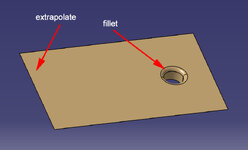M
MahirSezer
Guest
is there any easy way to find a command in product tree?
for example, i want to find and change radius value (or extrapolate) in the picture. how can i find it?
how can i locate where fillet (or extrapolate) shown in picture is done?
ctrl+f is not solution. there are too many fillets. this data in picture isn't which i'm working on. due to some privacy issues, i can't share my actual data.
for example, i want to find and change radius value (or extrapolate) in the picture. how can i find it?
how can i locate where fillet (or extrapolate) shown in picture is done?
ctrl+f is not solution. there are too many fillets. this data in picture isn't which i'm working on. due to some privacy issues, i can't share my actual data.