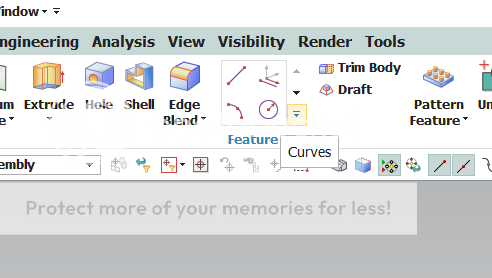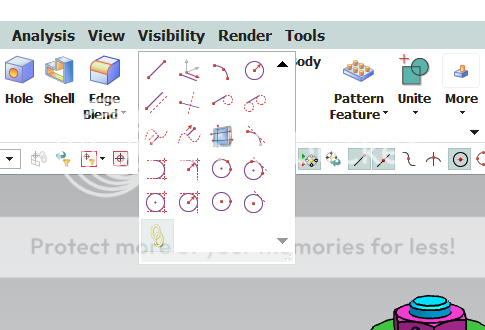PrintScaffold
Mechanical
Greetings all!
I'm slowly making my way through NX9 ribbon interface. Now I have a question.
I tried to put the very useful "Lines and Arcs" command group on a ribbon, but so far managed only to bring about a button for it which does not show any toolbars if pressed. Do I need to manually create a commnad group and put commands from the toolbar there one by one, or can somehow I put all of them there altogether?
I've never been good at customising interfaces, that's my problem.
I'm slowly making my way through NX9 ribbon interface. Now I have a question.
I tried to put the very useful "Lines and Arcs" command group on a ribbon, but so far managed only to bring about a button for it which does not show any toolbars if pressed. Do I need to manually create a commnad group and put commands from the toolbar there one by one, or can somehow I put all of them there altogether?
I've never been good at customising interfaces, that's my problem.