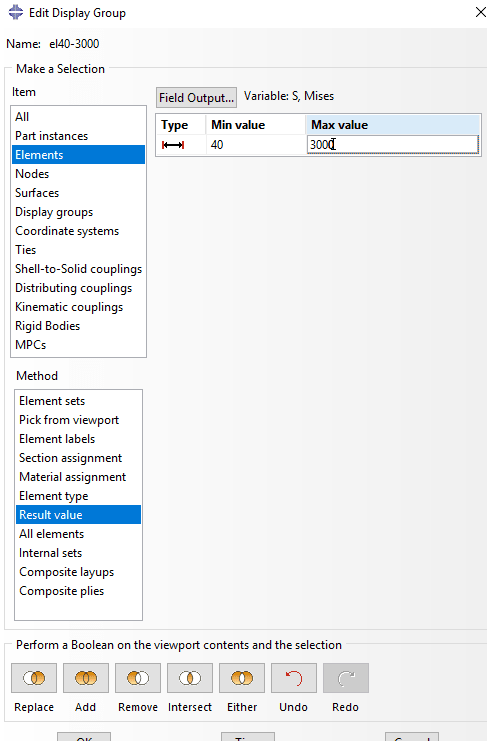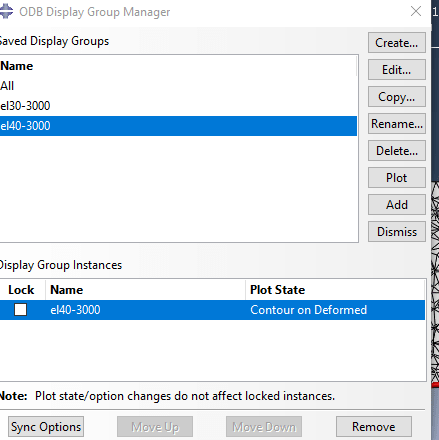Hello,
I would like to isolate elements above or below certain stress/strain levels. This was easy to do in Hypermesh, where you can use a slider that controls which elements are seen by revealing clusters of elements based on the slider position. Is this possible in Abaqus 2018? I found section cutting but nothing like what I described. Thanks
I would like to isolate elements above or below certain stress/strain levels. This was easy to do in Hypermesh, where you can use a slider that controls which elements are seen by revealing clusters of elements based on the slider position. Is this possible in Abaqus 2018? I found section cutting but nothing like what I described. Thanks