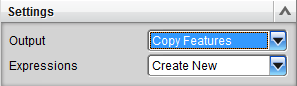Ehaviv
Computer
- Jul 2, 2003
- 1,012
Hi
I want to use insert ==>> curve ==>> A text for
building a dial 0 to 360 in 10 deg steps with insert ==>> curve ==>> A text
I tried associative copy ==>> instance geometry but I can not change the A text
to 0,10,20,...,350 (after the instance geometry)
Is there a way to do this
Thanks in advanced
I want to use insert ==>> curve ==>> A text for
building a dial 0 to 360 in 10 deg steps with insert ==>> curve ==>> A text
I tried associative copy ==>> instance geometry but I can not change the A text
to 0,10,20,...,350 (after the instance geometry)
Is there a way to do this
Thanks in advanced