Navigation
Install the app
How to install the app on iOS
Follow along with the video below to see how to install our site as a web app on your home screen.
Note: This feature may not be available in some browsers.
More options
Style variation
-
Congratulations MintJulep on being selected by the Eng-Tips community for having the most helpful posts in the forums last week. Way to Go!
You are using an out of date browser. It may not display this or other websites correctly.
You should upgrade or use an alternative browser.
You should upgrade or use an alternative browser.
Inherit 3D colors 1
- Thread starter rdpostak
- Start date
- Status
- Not open for further replies.
- Thread starter
- #3
I assume one of two things is likely the case:
1. There is a little lock icon listed next to that setting
or
2. All of those options on that tab greyed out
In the case of #1, your CATIA Administrator has that option disabled intentionally to prevent that option from being used at all. If this is the case you will likely need to request that be changed by the Administrator.
In the case of #2, the option 'Prevent Generative View Style Usage' is disabled in the Mechanical Design > Drafting > Administration tab. If this is the case and that option is available to be modified, you can Enable this option and that will free you up to modify those settings in the Mechanical Design > Drafting > View tab. Keep in mind, those options will then become the defaults for every drawing view you create after than modification and you will no longer be able to utilize any of the Generative View styles that have been defined in your CATIA Environment.
--Doug
1. There is a little lock icon listed next to that setting
or
2. All of those options on that tab greyed out
In the case of #1, your CATIA Administrator has that option disabled intentionally to prevent that option from being used at all. If this is the case you will likely need to request that be changed by the Administrator.
In the case of #2, the option 'Prevent Generative View Style Usage' is disabled in the Mechanical Design > Drafting > Administration tab. If this is the case and that option is available to be modified, you can Enable this option and that will free you up to modify those settings in the Mechanical Design > Drafting > View tab. Keep in mind, those options will then become the defaults for every drawing view you create after than modification and you will no longer be able to utilize any of the Generative View styles that have been defined in your CATIA Environment.
--Doug
- Thread starter
- #5
Doug,
Thanks for the information and I was able to get my Inherit 3D color box available for me to use, but my views are still not coming in color based on the model colors. Do you have any ideas on how to fix this problem sir?
Richard D. Postak
Plastics Project Engineer
Toyota Motor Manufacturing Company - TMMK
Thanks for the information and I was able to get my Inherit 3D color box available for me to use, but my views are still not coming in color based on the model colors. Do you have any ideas on how to fix this problem sir?
Richard D. Postak
Plastics Project Engineer
Toyota Motor Manufacturing Company - TMMK
- Thread starter
- #7
CAD 2015,
Yes, I now have this capability based on information from "Doug". However, my views are still not showing up with the same colors as the 3D model. I noticed on my "graphics" tab, the Global Properties (shown) button is greyed out. Could this be part of the problem?
Richard D. Postak
Plastics Project Engineer
Toyota Motor Manufacturing Company - TMMK
Yes, I now have this capability based on information from "Doug". However, my views are still not showing up with the same colors as the 3D model. I noticed on my "graphics" tab, the Global Properties (shown) button is greyed out. Could this be part of the problem?
Richard D. Postak
Plastics Project Engineer
Toyota Motor Manufacturing Company - TMMK
The drawn lines may have changed colors, though it can be hard to tell. If you are looking to create a drawing view that behaves like a Screen Capture, you can change the 'View generation mode' to 'Raster' then change the 'Mode' in the Options panel to Shading, or Shading with Edges.
- Thread starter
- #9
To All:
Thanks for everyone help in this matter. I now have my issue resolved and what the problem was....I had the "Filter Generated Elements" icon turned off on the drawing. Now everything is working the way I wanted. Again, I appreciate all the help.
Richard D. Postak
Plastics Project Engineer
Toyota Motor Manufacturing Company - TMMK
Thanks for everyone help in this matter. I now have my issue resolved and what the problem was....I had the "Filter Generated Elements" icon turned off on the drawing. Now everything is working the way I wanted. Again, I appreciate all the help.
Richard D. Postak
Plastics Project Engineer
Toyota Motor Manufacturing Company - TMMK
-
1
- Thread starter
- #11
- Thread starter
- #13
- Status
- Not open for further replies.
Similar threads
- Replies
- 4
- Views
- 4K
- Replies
- 0
- Views
- 2K
- Replies
- 2
- Views
- 5K
- Locked
- Replies
- 0
- Views
- 901
- Locked
- Question
- Replies
- 2
- Views
- 763

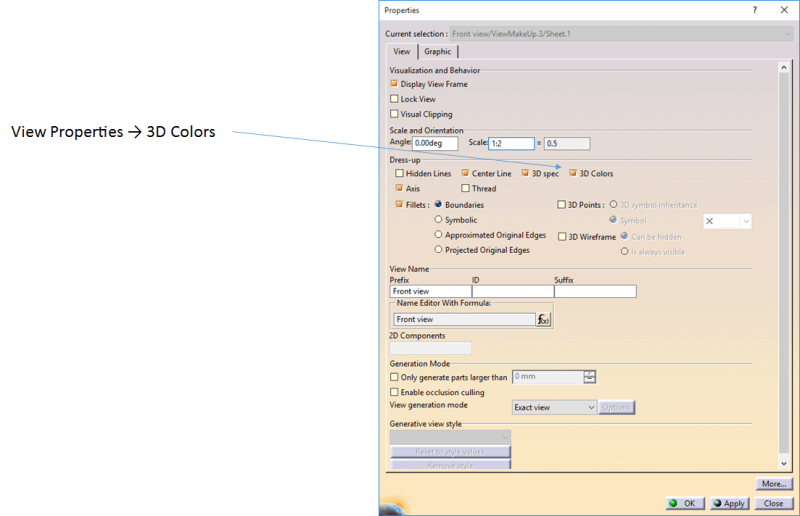
![[smile] [smile] [smile]](/data/assets/smilies/smile.gif)