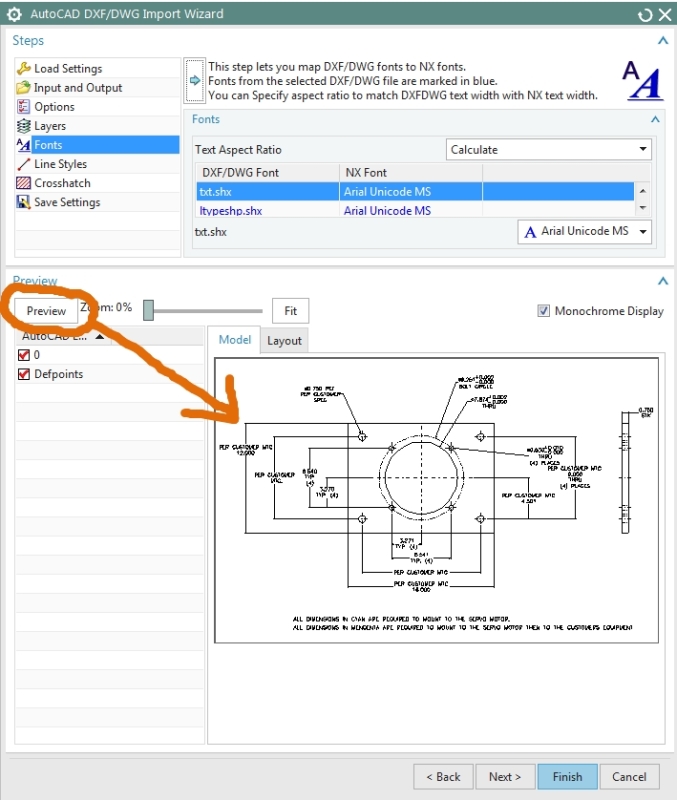DaveGA
Mechanical
- Jun 18, 2015
- 4
Hello,
At first i would like to say that i like this forum and until today i had a lot of support from it.
I have the follow issue.
At my workstation i use NX6 and acad 2014.
In the register of my company we save files in a mastermodel structure. Often our supliers send us dxf files with a step file. We need to convert (import it in NX) the DXF as a drawing and the stp as my model. But the translater does not support dxf files on the right way, my text and dimesnions are a total mess. I would only like to see the picture of my dxf with the right dimensions.
Convert to CGM is no option (File size is way to large), explosion in acad doenst work on the right way.
Is there a way (or and other translator file) to import my dxf on the right way?
At first i would like to say that i like this forum and until today i had a lot of support from it.
I have the follow issue.
At my workstation i use NX6 and acad 2014.
In the register of my company we save files in a mastermodel structure. Often our supliers send us dxf files with a step file. We need to convert (import it in NX) the DXF as a drawing and the stp as my model. But the translater does not support dxf files on the right way, my text and dimesnions are a total mess. I would only like to see the picture of my dxf with the right dimensions.
Convert to CGM is no option (File size is way to large), explosion in acad doenst work on the right way.
Is there a way (or and other translator file) to import my dxf on the right way?