PSI-CAD
Computer
- Feb 13, 2009
- 997
Hi,
I was able to import a 2D and associated 3D model from native mode to TC10 with NX10
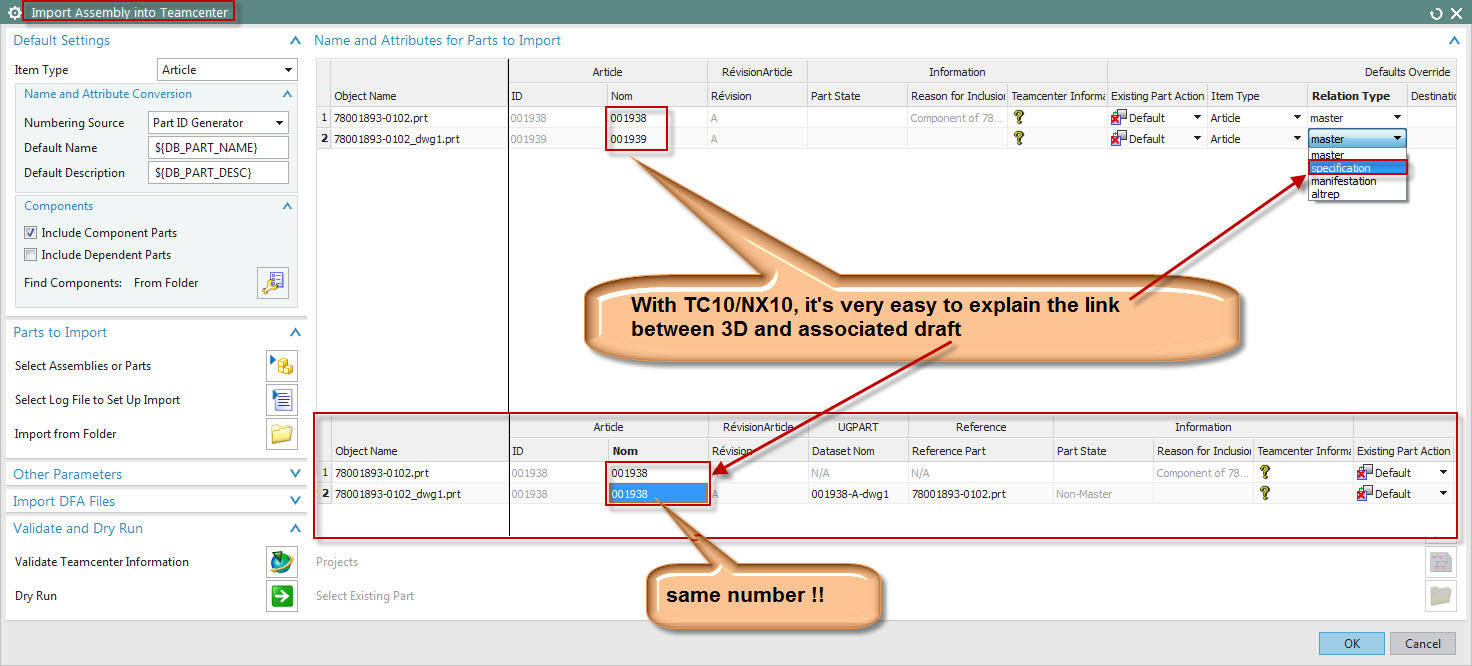
But not with TC10 and NX8.5

Thanks in advance
Regards
Didier Psaltopoulos
I was able to import a 2D and associated 3D model from native mode to TC10 with NX10
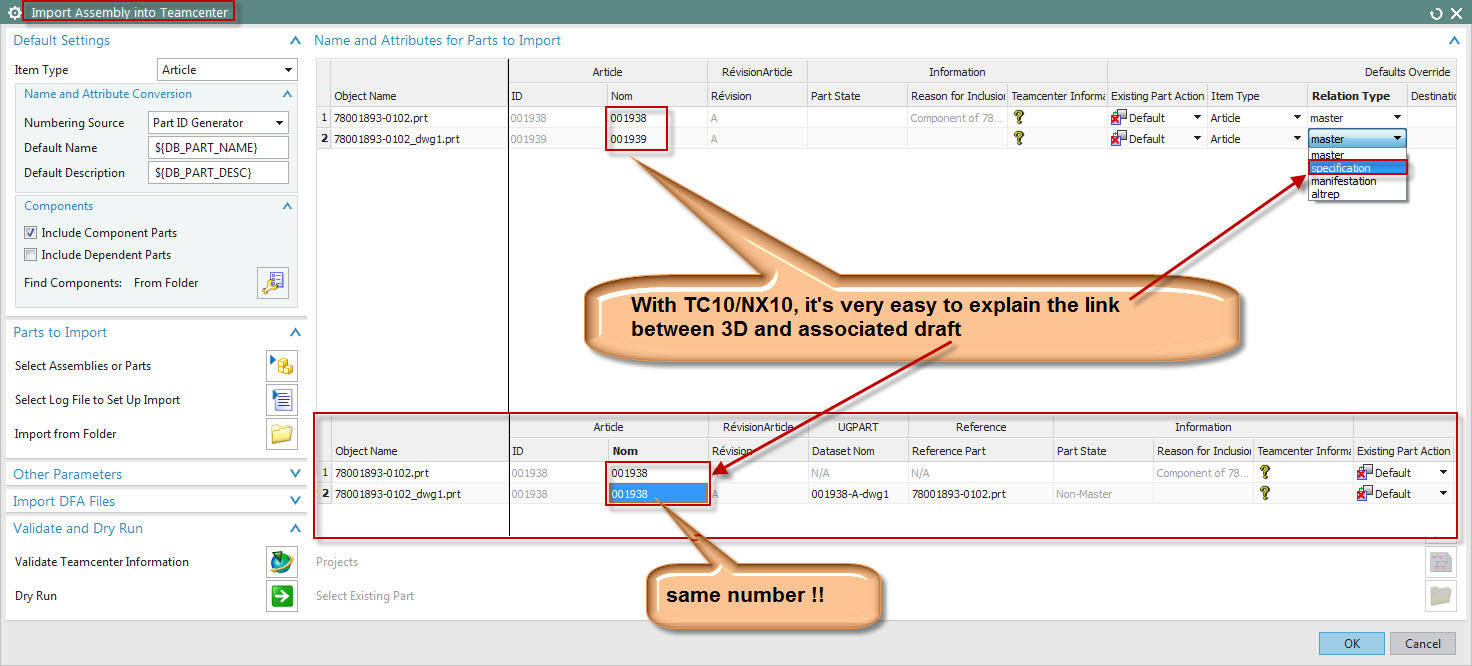
But not with TC10 and NX8.5

Thanks in advance
Regards
Didier Psaltopoulos
